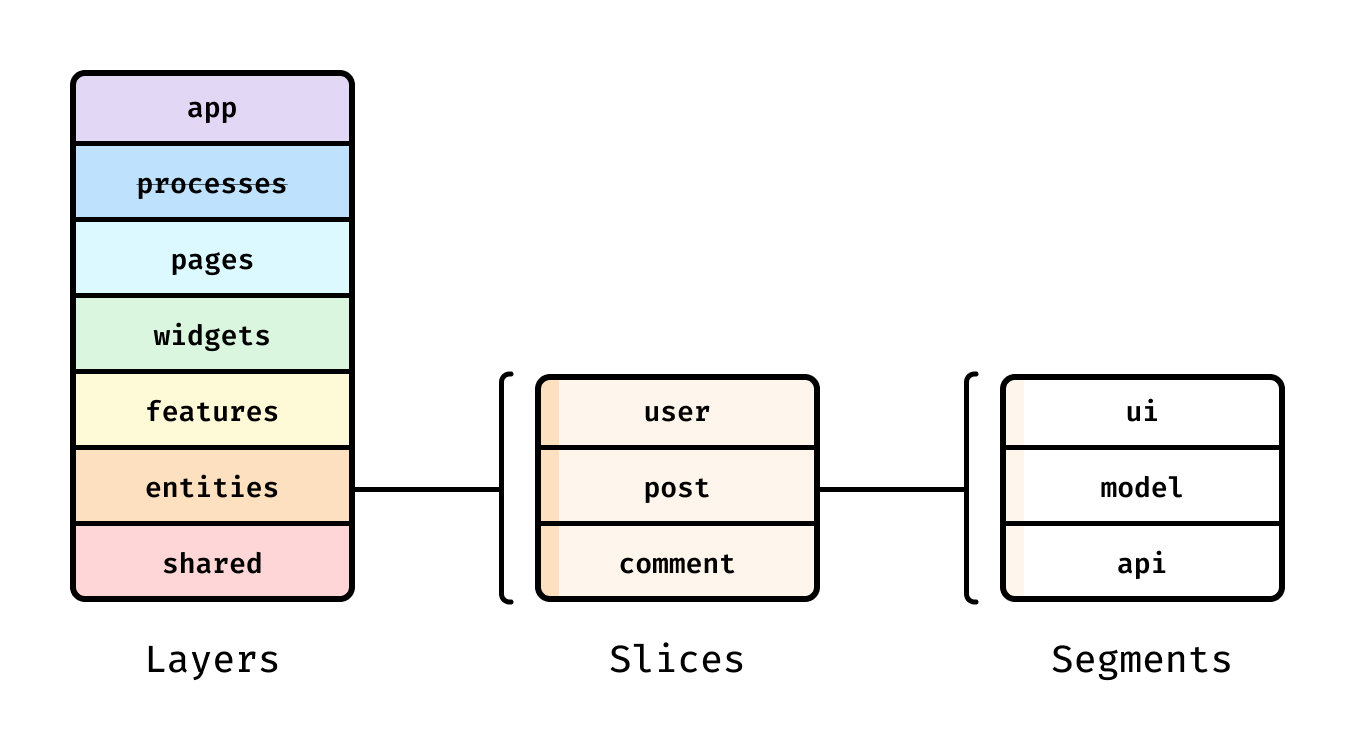It's a boilerplate for usage of webpack 5+, gulp 5+, html, scss/css and ts. (everything of that is meant to be components and webpack + gulp are for bundling and connecting parts together) in a future project. Check out the docs below to be in actual tune!
- While using modules always set an extension to the imported file's path! Even for
*.js(*.ts) files! Or you'll get an exception andwebpackwill crash. Otherwise add theresolve.extensionsto thewebpack.config.tsto solve this:
export default {
resolve: {
extensions: [".tsx", ".ts", ".jsx", ".js"],
},
};- Before usage - update packages and dependency versions (instruction below), than run script for build (to test for errors) (e,g,
npm run build). Otherwise cure the exceptions((( - don't forget to rename all the
<project_name>orprojectNamenames to desired one! Also check the following list of files, folders and linked things, to insure about the replacement:./projectName;gulpfile.tsall thesrcanddestetc (path:./configs/gulp/gulpfile.ts);webpack.config.tsall the occurrences ofprojectNamein theentry,outputetc (path:./configs/webpack/webpack.config.ts);index.tsall the occurrences ofprojectName(path:projectName/src/index.ts);projectNameSelfCheckand all subfolders and files inside (path:projectName/src/shared/projectNameSelfCheck/index.ts);_head.htmlprojecttitleandmeta.content(path:projectName/src/widgets/head/_head.html)
- files with extension
.gitkeepare only for addingempty foldersto the staging area and for continious committing. Since the folder turn to be not empty you can for sure delete this files (they are for nothing but only for saving folder structure (check the link for more what is .gitkeep for?)); - check
./configs/webpack/webpack.config.tsbefore usage using CLI command for no errors:npx webpack configtest [config-path]so currently =>NODE_OPTIONS='--import=tsx' TSX_TSCONFIG_PATH='./configs/ts/tsconfig.json' npx webpack configtest ./configs/webpack/webpack.config.ts
Pay attention to this answers at stackoverflow.com
To check the outdated packages:
npm outdated
To update all the outdated packages (note: this command do not update devDependencies in the package.json !):
npm update
To update one package (note: this command do not update devDependency in the package.json !):
npm update <package_name>
To update all the outdated packages and refresh all devDependencies in the package.json:
npm update --save
!important: never use the npm-check-updates in a way as below in a prodaction, this one is only for updating to the latest packages' versions of the boilerplate:
npx npm-check-updates -u
npm installThe npx npm-check-updates -u command will overwrite the versions of all the project packages to the latest ones,
than will install them. (check the How can I update each dependency in package.json to the latest version? for details).
To delete an unnecessary package use the following command (official npm Docs):
npm uninstall <package_name>
note: don't forget to check scripts in the package.json to delete unnecessary one.
The boilerplate is set to use ECMAScript modules (ESM) (see the package.json => {"type": "module"});
The boilerplate is created to use TypeScript primary. There's a TS config file (configs/ts/tsconfig.json) and types declaration for TS (configs/ts/global.d.ts) to handle imported assets files (e.g. .svg, .html, .scss, .css etc).
The common struture of the tsconfig.json is
{
"compilerOptions": {...},
"include": [...],
"exclude": []
}tsconfig.json is containing particularly default settings (check the file for details, also take a notice of the typescriptlang.org/tsconfig).
gulp is turned to bundle multiple html components into the one index_gulp_include.html (path: <project_name>/src/pages/index_gulp_include.html).
Also gulp replace html chunkes' inner assets' pathes to be valid to output index_gulp_include.html file and then copy and rename it to index.html (output index.html file path: <project_name>/src/pages/index.html).
(check out the ./configs/gulp/gulpfile.ts file for details);
gulp uses:
@types/gulp,@types/gulp-file-include,@types/gulp-rename- type declarations forTypeScriptusage;gulp-file-includepackage to include (using keyword@@include("path/to/file.html")) html parts from other html files. Indents are matter! Check theindent: trueproperty in the./configs/gulp/gulpfile.ts;gulp-renamepackage to copyindex_gulp_include.htmland rename it toindex.html;gulp-replacepackage to change assets pathes inside html parts to be relative toindex_gulp_include.html.
webpack is turned to bundle all assets and reduce final bundle (for example: images are minimized as possible) to have as result main.js, index.html, main.css and src/assets (file structure is save as is! check my custom made function in the output.assetModuleFilename. It was made relying on this webpack 5 assetModuleFilename stackoverflow.com).
Also there's a helper functions to deal with files when they are renamed with additional hash and to import all the assets to the bundle (to use them in future, e.g. not currently desired image, and next one too) (check the projectName/src/shared/utilities/handleFilesWithDynamicHash/index.ts file for getCashedFilename and importAll functions)
(check this webpack official docs link about the dealing with files' hash and How to copy all images to dist folder instead of only used with webpack 5 stackoverflow.com).
webpack uses:
cross-env- to set theNode.js'sNODE_ENVandNODE_OPTIONSfor scripts in the boilerplate;typescript- to add and to use TypeScript in the boilerplate;tsx- is a CLI command (alternative to node) for seamlessly running TypeScript & ESM in both commonjs & module package types in the boilerplate (it's a wrapper around theNode.js);ts-loader- for ability to use.ts(.tsx) files;html-loaderfor ability to load.htmlfiles into*.tsone;html-webpack-pluginto nest finalscript.jsfile (currently to theheadof html file. Checkinject: 'head'option in the./configs/webpack/webpack.config.tsHtmlWebpackPlugin options) and finalmain.cssstyles file to the final html template.image-minimizer-webpack-plugin,imagemin,imagemin-gifsicle,imagemin-jpegtran,imagemin-optipng,imagemin-svgo- a fable things to reduce size of the image resources with lossless quality optimization (can be changed, use offical docs for more);mini-css-extract-plugin- to bundle final external css file;resolve-url-loader- loader for Sass to ease assets pathes' setting relying on current file but not to the output one (note:sourceMap: truein thesass-loaderoptions is lifeworth required for working the plugin!!!);sass- for using all SCSS / Sass features;sass-loader- loader for ability to read and use.scss/.sassfiles inside*.tsone;
Sass is turned to use all the benefits of the Block Element Modifier (BEM) metodology. There's a commonly using BEM features like reusing as much as possible classes, that are stand for only few goals: mockup forming, styling, coloring, text-style-changing (the most behavior is like Bootstrap for it's classnames usage) and combining classes to implement desired looks without creating a ton of repeated and only for once classes.
Sass includes abstracts parts that are used in the entire boilerplate. It's an
animations(path:projectName/src/shared/ui/common styles/abstracts/_animations.scss),constants(path:projectName/src/shared/ui/common styles/abstracts/_constants.scss),mixins(path:projectName/src/shared/ui/common styles/abstracts/_mixins.scss),placeholders(path:projectName/src/shared/ui/common styles/abstracts/_placeholders.scss). You can check them for benefits or delete otherwise (also checkindex.scssfileprojectName/src/app/styles/index.scssto delete unused anymore scss files!).
Also there's base folder with styles or classes that impact on entire boilerplate layout view and includes Blocks (BEM methodology). There're
_normalize.scss(path:projectName/src/shared/ui/common styles/base/_normalize.scss) (to lead the browser styles to be browser independent, to ease crossbrowser app development),_typography.scss(path:projectName/src/shared/ui/common styles/base/_typography.scss) containing all the text heights variables,_common.scss(path:projectName/src/shared/ui/common styles/base/_common.scss) one of the most important files that introduce basic classes forbody,containers,links,text elements(color-modificators, letter - spacing modificators). This classes will be fundamental for elements in theapporsite pagethat with usage of a few of their own classes help to reach desire result with minimum efforts.
layout folder includes classes that forming flex or grid layout.
Also it's possible to use css-modules via the css-loader (check the css-loader for details). Read more about the css-modules usage at css-modules and then just turn the .(css|sass|scss) extension of the file with styles into .module.(css|scss|sass).
So, there're possible usage of the global styles all over the project (common ui styles to prevent unnecessary classes multiplications) and locally scoped *.module.(css|sass|scss) styles for segments, slices or layers that contain component's unique data and are small and potentially can have classNames similarity problems all over the project.
Long story short say all the .(css|scss|sass) files are handled as global (normal) CSS, and .module.(css|scss|sass)
are css-modules with local scope.
note: pay attention to order of the imported files in the index.scss! The last improts will override previous one if there's matches in classnames or ids or tags!
TS (and JS as secondary) rules all the things inside the boilerplate. The only and one. Entire boilerplate structure is made for only the goal - turn everything into the hierarchical components (React one and other Frameworks like), where every component is as much as possible unconnected and incapsulated unit for maximum reusage by higher ordered ones in a project (it's must be the only strict linear connection from higher standing components to lower one due to Feature-Sliced Design(FSD) architecture principle!).
There're chunks like _<component_filename>.html, _<component_filename>.scss and optional _<component_filename>.ts It's possible to include them into upper - standing index.ts using webpack features of loaders and some utilities for creating html templates. The index.ts plays a role of a public api for other components to import and usage.
There's a htmlCreateComponentHelper custom made by myself simple utility (commonly used pattern like factory), that gives an oportunity to create html templates to use in a Single Page Aplication (SPA) (nest html template on demand with TS usage, React style like) (check for more about the component approach implementation the Rolling Scopes School lecture (RU) by mentor Viktar Kovalev);
But the best possible way for nowdays is to use appropriate to your goals architecture (MVC, MVP, MVVM, Module Architecture, Atomic Design, Feature-Sliced Design(FSD) etc). The boilerplate structure is turned to use FSD architecture (to learn more about FSD check the FSD official docs).
configs/- the folder includes config files for:gulp,webpack,TypeScriptpackages. It's possible to addprettier/eslint/huskyto the boilerplate from boilerplate-eslint-prettier-husky;
-
projectName/src/- source folder forlayersof a future project:projectName/src/index.ts- the top - level high - orderedPublic API fileto load implemented business logic oflayers(to render up ready app, in React like way say);
-
projectName/src/shared-layer, there're reusable functionality, detached from the specifics of the project/business. (e.g. UIKit, libs, API).Take a notice:
sharedslice doesn't have it's mainPublic API fileindex.ts! Instead thePublic API fileis only inside the ready - to - usesegment!!!
-
projectName/src/shared/api-slice, all the APIs for usage all over the app / project from the backend; -
projectName/src/shared/assets-slice, there're all the images, icons, fonts, music, video etc sources of a future project as is (includessegementsin other words); -
projectName/src/shared/lib-slice, the libraries commonly used by high - orderedlayers; -
projectName/src/shared/pixel perfect drafts-slice, drafts for desktop, tablet and mobile for usage in the pixel perfect extension in the web browser to check the draft matching (delete it if unnecessary); -
projectName/src/shared/projectNameSelfCheck-slice, there's a template function for logging self - check of the task (the Rolling Scopes School for only. Can be deleted easily and don't forget to delete the file's import fromprojectName/src/index.ts!); -
projectName/src/shared/ui-slice, there're commonly used by high-orderedslicesUI parts:-
projectName/src/shared/ui/common styles,segment: - commonly used styles-
projectName/src/components/abstracts-segment, contains parts that are used in a entire future project. There's animations, constants, mixins (like simple functions but in Sass/SCSS), placeholders (behaves a bit like variables in Sass but more powerfull. Check the official docs for more). Take a notice:projectName/src/shared/ui/common styles/abstracts/_constants.scssturn to useCSS variables! It's far convenient for the result css file (DRYprinciple as is); -
projectName/src/components/base-segment, there're Blocks (in BEM terminology). For now there're_normalize.scss(to softly set your browser default styles to be more 'average' with others one to ease the process of crossbrowsers development),_typography.scss- this file includes font data and variables (CSS variablesto be precise) of font size as for example,_common.scss- this file contains the most basic classes of a project perfomance like titles properties, containers properties, modificators for text classes etc; -
projectName/src/components/layout-segment, includes_content-structure.scssfile with basic layouts to use in a future project (one column or multiple columns as basic (or foundation as you wish) and they can be easily added with the necessary property modificators of new styling classes (e.g. for current paragraph or section to align everything to the center etc as BEM recommends, behaves likeCSS frameworks'classes do)) (_content-structure.scssrely onflexorgridbasics, also depend on mixins in theprojectName/src/shared/ui/common styles/abstracts/_mixins.scssfile so check it out or modify for your needs);
-
-
-
projectName/src/shared/utilities-segment, contains utilities and helpers commonly used in the entire app:-
projectName/src/shared/utilities/handleFilesWithDynamicHash-segment, the utility to handle appropriately with the files with dynamically generated name hashes. Check the example and docs inside theprojectName/src/shared/utilities/handleFilesWithDynamicHash/getCashedFilename.tsfor more; -
projectName/src/shared/utilities/handleFilesWithDynamicHash-segment, the utility to improt all files from folder (to nest it to the bundle). Check the example and docs inside theprojectName/src/shared/utilities/handleFilesWithDynamicHash/importAllfromFolder.tsfor more; -
projectName/src/shared/utilities/htmlCreateComponent-segment, as described above it's an utility to turn your*.htmlchunk file improted to the*.tscode into thehtml templateto use it in your app (e.g. in aSPA). Check the example and docs inside theprojectName/src/shared/utilities/htmlCreateComponent/htmlCreateComponentHelper.tsfor more;
-
all the next (or higher - ordered
slices) include Public APIindex.tsdirectly inside the slice (folder) to interract with higher - ordered slices or head - chief over the slicesindex.tsfile. Use them only to import necessary parts / functionality and to keepslicesencapsulationprojectName/src/entities— business entities. (e.g., User, Product, Order).
More descriptions: Contains the shell of the card with slots for content and the interactive elements. The tile representing the post author is also here, but in a different slice. Simple words say: the product of your internet market, a song of your audioplayer;projectName/src/features— user interactions, actions that bring business value to the user. (e.g. SendComment, AddToCart, UsersSearch, or in simple case - like button in the post, button for share post etc); More descriptions: contains the interactivity of the card (e.g., like button) and the logic of processing those interactions. Simple words say: it's an actions over theentities;projectName/src/widgets— compositional layer to combine entities and features into meaningful blocks. (e.g. IssuesList, UserProfile). More descriptions: contains the "assembled" post card, with content and interactive buttons that are wired up to the relevant calls on the back-end. Simple words say: it's a bunch ofentitiesandfeaturesover them;projectName/src/pages— compositional layer to construct full pages from entities, features and widgets. More descriptions: contains the route components for each page in the app, mostly composition, hardly any logic. Within that application, let's consider a post card in a news feed. Simple words say: it's an entire ready page that containwidgetsorlayersbelow it in the hierarchy (strictly below ones!!!);
-
projectName/src/pages/index_gulp_include.html- file that includes@@include("path/to/html/file")to be bundled than to a enormoushtml bedsheet=>index.html(it lays next toindex_gulp_include.htmlfile). It's far sweet to edit chunks of html files (incomponents) than 'wade through the jungle' ofhtml bedsheetas for me; -
projectName/src/pages/index.html- described right above;
projectName/src/processes(deprecated) — complex inter-page scenarios. (e.g., authentication);projectName/src/app— app-wide settings, styles and providers. More descriptions: contains setup of routing, store and global styles;
projectName/src/app/index.scss- file with Sass styles that persue the same goal asindex.htmlabove - bundle global styles;
-
projectName/dist/- output bundle of a project; -
.browserslistrc- file with settings for webpack about prior browsers to traspile app data in order with the settings; -
.editorconfig- the project common settings (as for now it's as in RSSchool recommended check the EditorConfig for VS Code for more.
notice:EditorConfigIDE extension required!); -
.gitignore- exlude node_modules from git watching and more settings (check out the file); -
LICENSE- license file; -
package.json- the heart of all. Check the scripts (especially, the pathes for webpack and gulp configs. Currently:'./configs/...'). Scripts already have CLI prefixes to link with config and ignore files;
Also useful link(RU) about the FSD architecture with clear definition and examples by @IrkaTyman;
Important! If you tend only to transfer module to upper hierarchy one (e.g. index.scss from the app layer to the main index.ts) do the following steps:
// projectName/src/app/index.ts
import "./index.scss";than
// projectName/src/index.ts
import "./app/index.ts";to clarify the Webpack to handle it correctly.
If there's a need to use imported as a data (e.g. import .html file to handle it as a string) step the following:
// projectName/src/app/index.ts
import anyNameYouWish from "../pages/index.html";
export { anyNameYouWish };than
// projectName/src/index.ts
import "./app/index.ts"; /*e.g. to import index.scss from example above (to demand Webpack load global styles)
this is only to show, that it possible to use import 'entireModule' and import {something} from 'entireModule'
*/
import { anyNameYouWish } from "./app/index.ts";If there're files like chunk.abc5d.(css|ts|anyExt) in the dist folder so take care of correctness of usage
dynamic import()s because exactly it usage (that is async naturally) trigger Webpack to emit fileChunks read more here.
Integration with Connections links:
To integrate the boilerplate do the following steps (note: copy the project structure as is!!!):
- add the following lines to the
package.json:
...
"type": "module",
"scripts": {
"html+dev": "cross-env NODE_OPTIONS='--import=tsx' gulp --gulpfile ./configs/gulp/gulpfile.ts html && cross-env NODE_OPTIONS='--import=tsx' TSX_TSCONFIG_PATH='./configs/ts/tsconfig.json' webpack --config ./configs/webpack/webpack.config.ts --node-env=development --progress",
"html": "cross-env NODE_OPTIONS='--import=tsx' gulp --gulpfile ./configs/gulp/gulpfile.ts html --progress",
"start": "cross-env NODE_OPTIONS='--import=tsx' TSX_TSCONFIG_PATH='./configs/ts/tsconfig.json' webpack-dev-server --config ./configs/webpack/webpack.config.ts --node-env=development --progress",
"dev": "cross-env NODE_OPTIONS='--import=tsx' TSX_TSCONFIG_PATH='./configs/ts/tsconfig.json' webpack --config ./configs/webpack/webpack.config.ts --node-env=development --progress",
"build": "cross-env NODE_OPTIONS='--import=tsx' TSX_TSCONFIG_PATH='./configs/ts/tsconfig.json' webpack --config ./configs/webpack/webpack.config.ts --node-env=production --progress"
},
...-
copy the
configs,projectName,.browserslistrc,.editorconfig,.gitignore(optionally); -
install current packages as
devDependenciesvia bash command below:
npm i -D @types/gulp @types/gulp-file-include @types/gulp-rename cross-env css-loader gulp gulp-cli gulp-file-include gulp-rename gulp-replace html-loader html-webpack-plugin image-minimizer-webpack-plugin imagemin imagemin-gifsicle imagemin-jpegtran imagemin-optipng imagemin-svgo mini-css-extract-plugin resolve-url-loader sass sass-loader ts-loader tsx typescript webpack webpack-cli webpack-dev-server- do all the steps from the top of the document's # !Important (i.e. rename
projectName, delete unnecessary files);
With the new packages releases, the ones above can turn to pumpkin, so check'em out with official docs!!!
- MVC: Model, View, Controller;
- The official docs of Atomic design architecture;
- The official docs of FSD architecture;
- The official docs of The Clean Architecture;
- Clean Architecture on Frontend by Alex Bespoyasov;
- Architecture of modern FRONTEND applications. 5 types. Advantages and disadvantages by
Ulbi TV(RU);
- The official website of the TypeScript;
- The official github of the TypeScript;
- Webpack.js.org TypeScript guide;
- The official github of the TypeScript loader for webpack;
- TypeScript loader for webpack at npmjs.com;
- About the TypeScript config options;
- About the TypeScript tsc CLI Options;
- Typescript-d-ts-file-not-recognized;
- Typescript error when trying to import an html file;
- Typescript: .d.ts file not recognized;
- How to configure custom global interfaces (.d.ts files) for TypeScript?;
- How to import CSS modules with Typescript, React and Webpack;
- The official GitHub of the
tsxpackage; - TypeScript Execute (tsx): Node.js enhanced to run TypeScript & ESM files page at the npmjs.com;
- VueJS, Typescript and VSCode - "Relative import paths need explicit file extensions in EcmaScript imports...";
- The official docs of Gulp;
- Official github repo of Gulp;
- Official github repo of Gulp - cli;
- Official github repo of gulp-file-include package;
- Official github repo of gulp-rename package;
- Official github repo of gulp-replace package;
- Official page of @types/gulp package at npmjs.com;
- Official page of @types/gulp-file-include package at npmjs.com;
- Official page of @types/gulp-rename package at npmjs.com;
- The official docs of Webpack;
- Official github repo of webpack;
- The official docs of Webpack: Concepts;
- The official docs of Webpack: Command Line Interface;
- Configuration Languages;
- TypeError [ERR_UNKNOWN_FILE_EXTENSION]: Unknown file extension ".ts" for ./webpack.config.ts;
- ESM in webpack.config.ts isn't supported if ts-node outputs ESM #2458;
- A mostly complete guide to webpack 5 (2020) by Valentino Gagliardi
(note: a little bit outdated. There's a CMJ webpack config was used, but never the less is far usefull!!!); - How to transpile ES modules with webpack and Node.js, Dec 15, 2021 by Alexander Nnakwue;
- Stackoverflow.com answers about dealling with ES modules and '__dirname' in node.js;
- Official github repo of webpack-cli;
- Official github repo of webpack-dev-server;
- The official awesome webpack resources, libraries, tools and applications;
- Official webpack docs: html-loader;
- Official github repo of html-loader;
- Official webpack docs: html-webpack-plugin;
- Official github repo of html-webpack-plugin;
- Official webpack docs: css-loader;
- Official github repo of css-loader;
- Official Sass docs;
- Official Sass Basics;
- Official webpack docs: sass-loader;
- Official github repo of sass-loader;
- Official github repo of resolve-url-loader;
- Official github repo of resolve-url-loader docs;
- Official webpack docs: mini-css-extract-plugin;
- Official github repo of mini-css-extract-plugin;
- Official webpack docs: ImageMinimizerWebpackPlugin;
- Official github repo of image-minimizer-webpack-plugin;
- Official github repo of imagemin;
- Official github repo of imagemin-gifsicle;
- Official github repo of imagemin-jpegtran;
- Official github repo of imagemin-optipng;
- Official github repo of imagemin-svgo;
- Official page of cross-env at npmjs.com;
- Official github repo of cross-env;
- Official website of ts-node;
- Official page of ts-node at npmjs.com;
- Official github repo of ts-node;
- Unable to import ESM .ts module in node;
- Can't run my Node.js Typescript project TypeError [ERR_UNKNOWN_FILE_EXTENSION]: Unknown file extension ".ts" for /app/src/App.ts;
- Webpack 5 creates chunks even though maxChunks set to 1 only with 2 JS entry points;