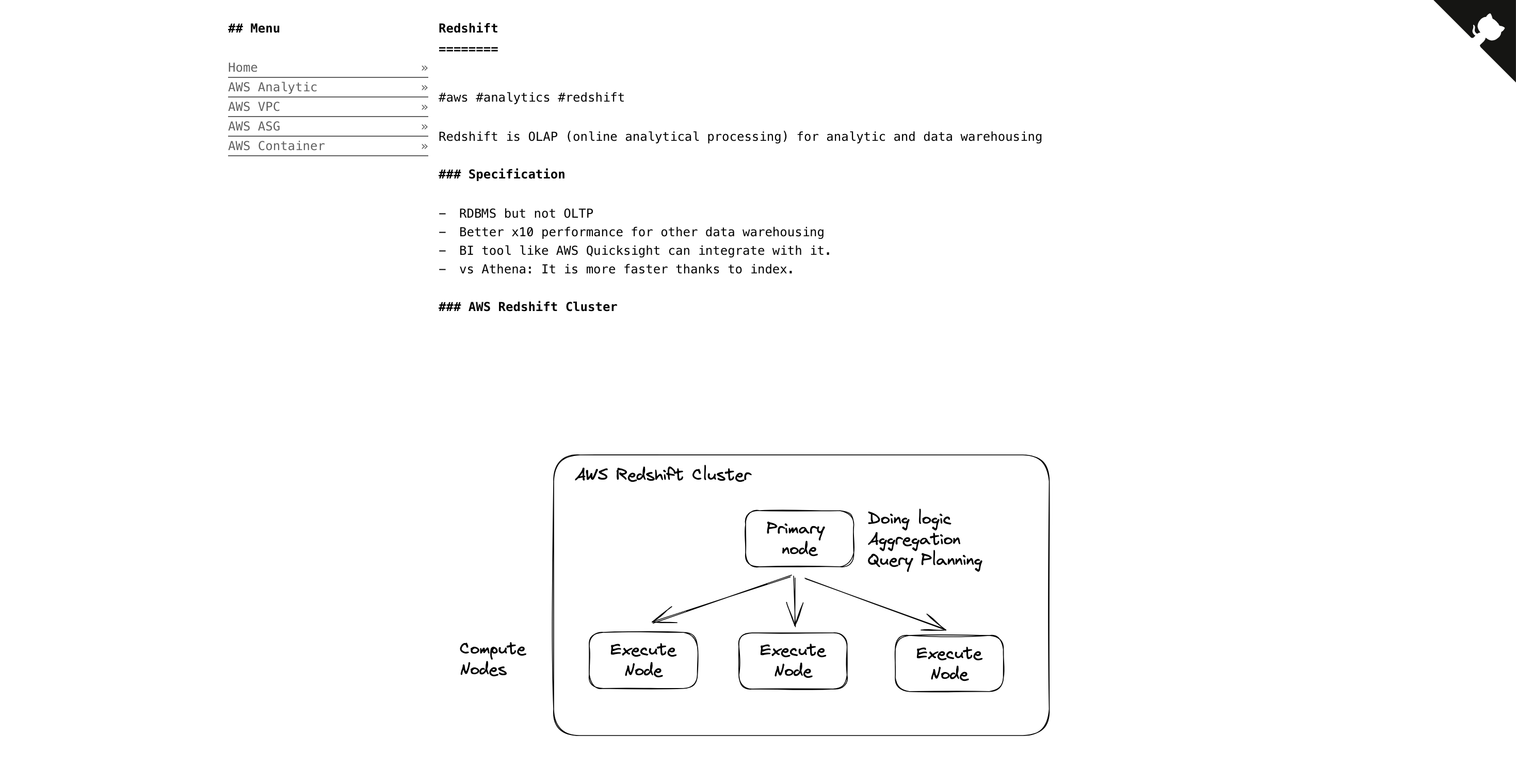Minimalist, simple, sharing the knowledge blog with Jekyll.
With Excalidraw plugin, it can show some diagrams on the documentation page
- Clone this repo and publish it into your Github repository
- Configure your Github page to the main branch and configure to build from main.
- The documentation should be placed on the collections directory, feel free to create more subdirectories with format
_{collection_name}and configure the _config.yml to update the routing to each single collection. - Install the Obsidian note software and its public extension Excalidraw and create Obsidian vault from the
collectionsdirectory. Now it's ready to serve to edit the documentations and show the Excalidraw diagrams on the local machine and public all of those to the Github Pages. - All deep modifications are based on your need
GNU PGL 3. See LICENSE for more information.