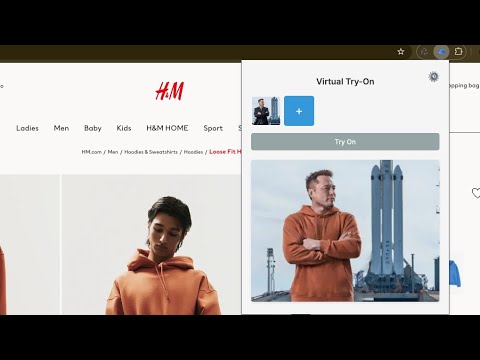This Chrome extension enables users to virtually try on clothing items from any e-commerce website using AI-powered image processing.
Check out this video demonstration of the Virtual Try-On Chrome Extension:
- Works on any e-commerce website
- Select your image once and easily reuse it across different websites
- Protects your privacy by not sending personal data or images to any server other than Hugging Face for AI processing
- Captures the product's primary image from HTML using OpenAI GPT-4
- Uploads the person's image to Cloudinary for easy AI access
- Utilizes the Kolors model on Hugging Face via Gradio API
- Stores person and result images in browser cache for improved usability
I will soon release an official ready-to-use extension for non-technical people. Please fill out https://tally.so/r/mYYjoz to get notified about the release.
- Clone this repository or download the source code
- Open Chrome and navigate to
chrome://extensions/ - Enable "Developer mode" in the top right corner
- Click "Load unpacked" and select the directory containing the extension files
- Set up the OpenAI and Cloudinary keys
Before using the extension, you need to set up the following:
- Go to OpenAI and sign up for an account
- Navigate to the API keys page
- Click "Create new secret key" and copy the generated key
- Sign up for a Cloudinary account
- Log in to your Cloudinary dashboard
- Your Cloud Name is displayed in the dashboard's top-left corner
- To create an upload preset:
- Go to Settings > Upload
- Scroll to "Upload presets" and click "Add upload preset"
- Choose a preset name and set "Signing Mode" to "Unsigned"
- Save the preset
- Click the extension icon in Chrome to open the popup
- Click the settings icon (⚙️) and enter your API keys:
- OpenAI API Key
- Cloudinary Cloud Name
- Cloudinary Upload Preset
- Save the settings
- Upload or select a person image
- Navigate to a product page on an e-commerce website
- Click "Try On" to see the virtual try-on result
- Kwai-Kolors by KuaiShou for the AI model
- Hugging Face and Gradio for providing the GPU to run the model
- Cursor Editor for easing the development process
Contributions are welcome! Please feel free to submit a Pull Request.
This project is licensed under the MIT License.