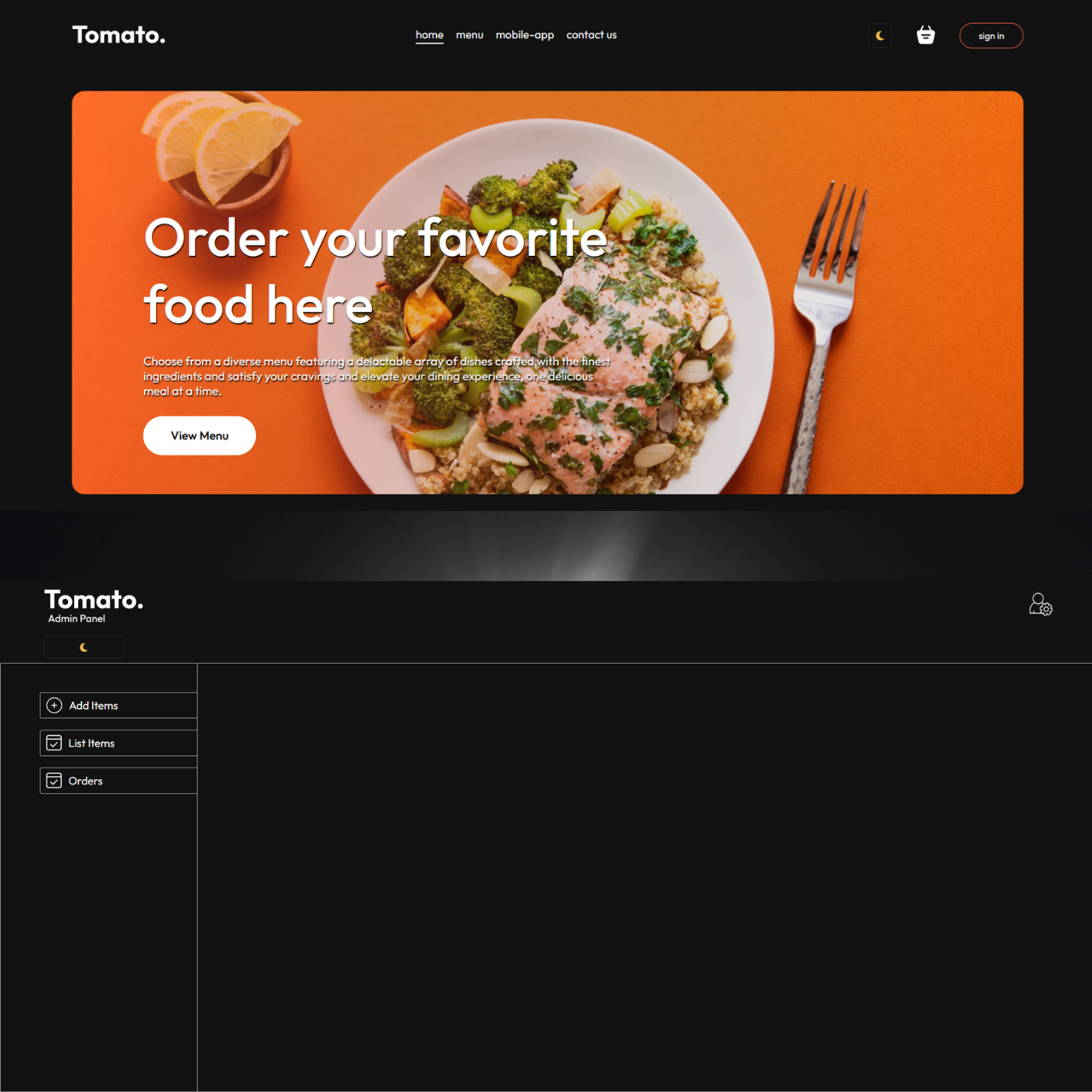-
First of all, you will need to create a database with Atlas MongoDB.
-
Also have a Stripe account so you can get your SECRET STRIPE KEY.
-
How to create a database with MongoDB - 3:38:27.
Open a terminal in VS Code and go into the frontend folder and then run
❗Open the frontend first http://localhost:5173
npm install
npm run dev
Open a terminal in VS Code and go into the admin folder and then run
❗Open the admin after the frontend. http://localhost:5174
npm install
npm run dev
Open a terminal in VS Code and go into the backend folder and then run
npm start server
- Remember to include your Database in db.js and your Stripe Secret Key in .env