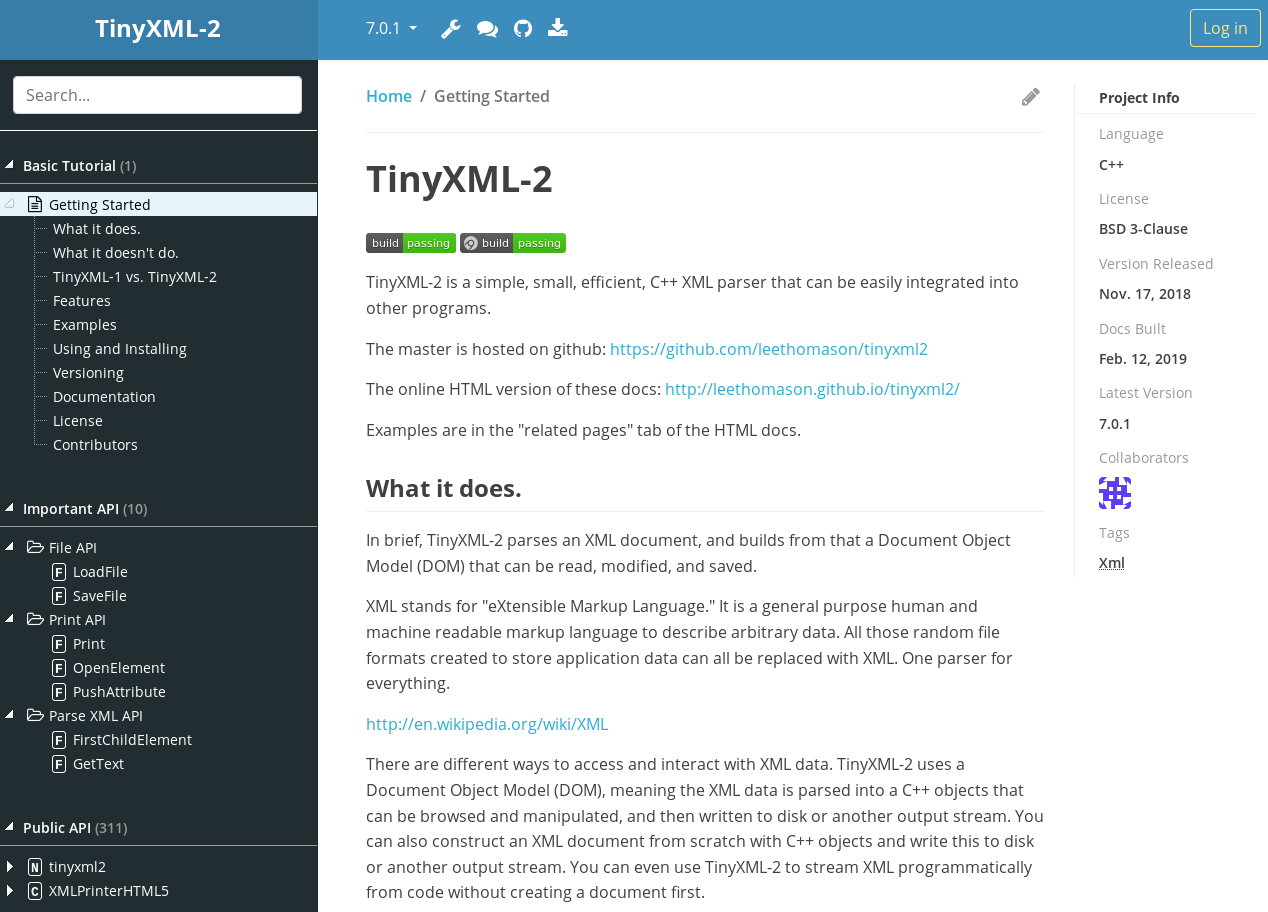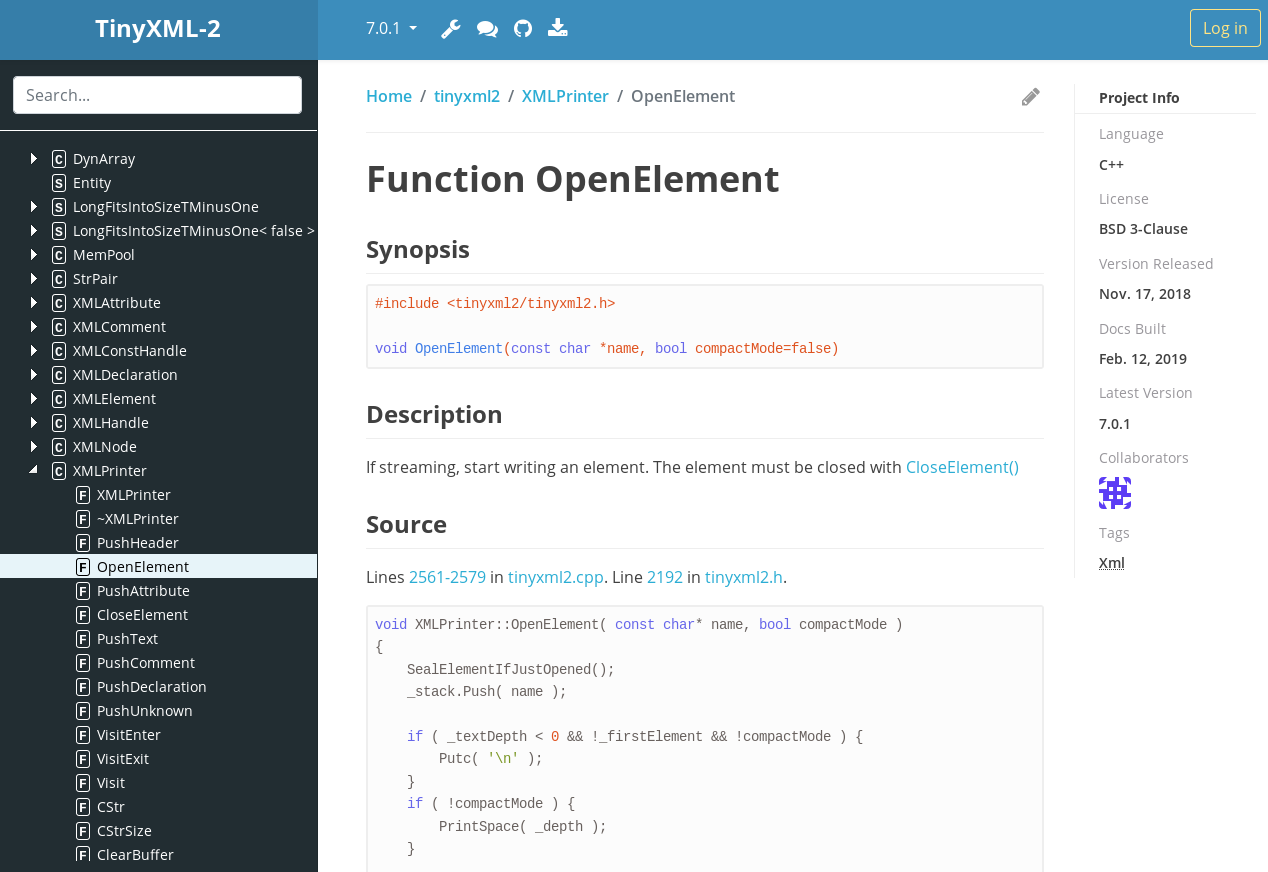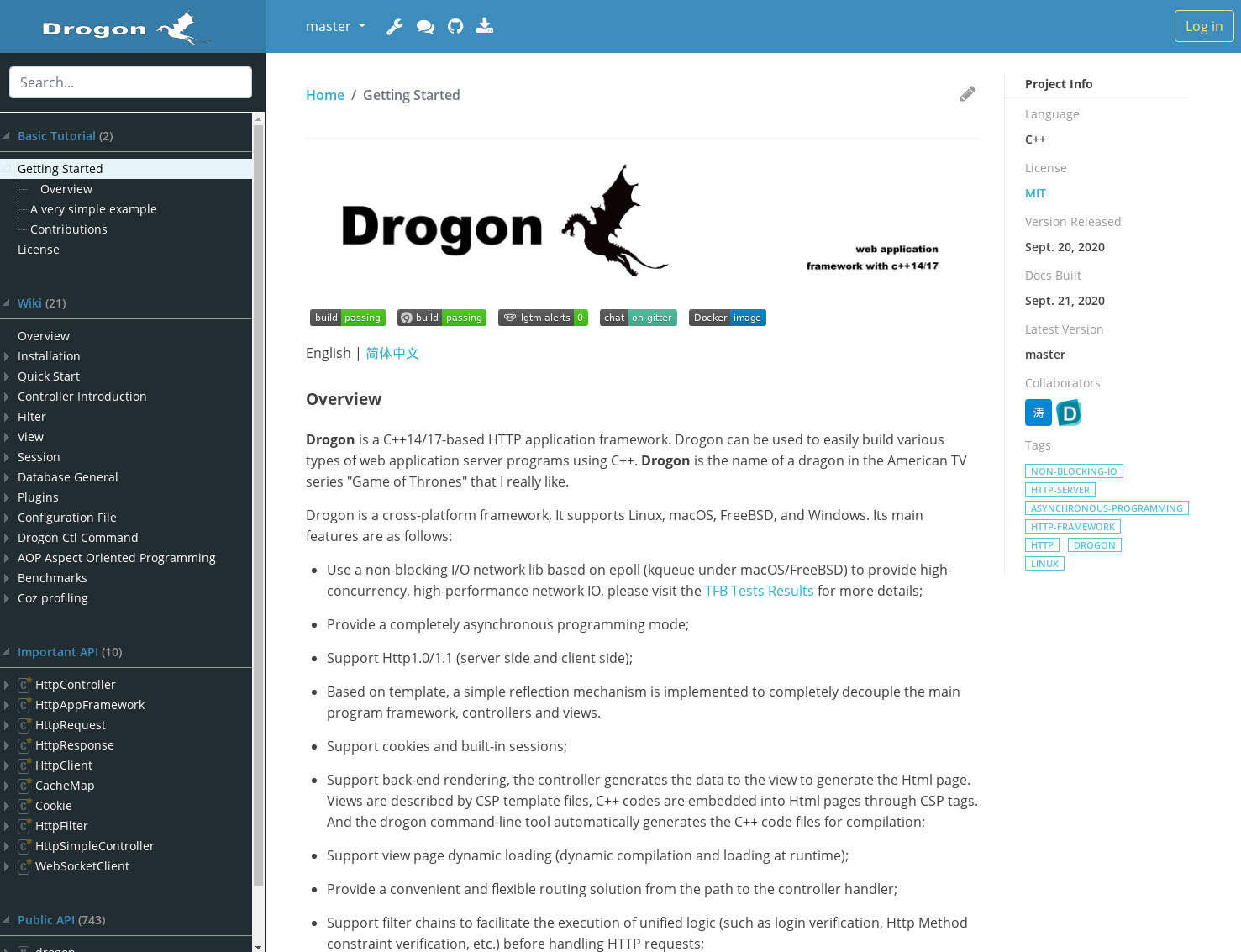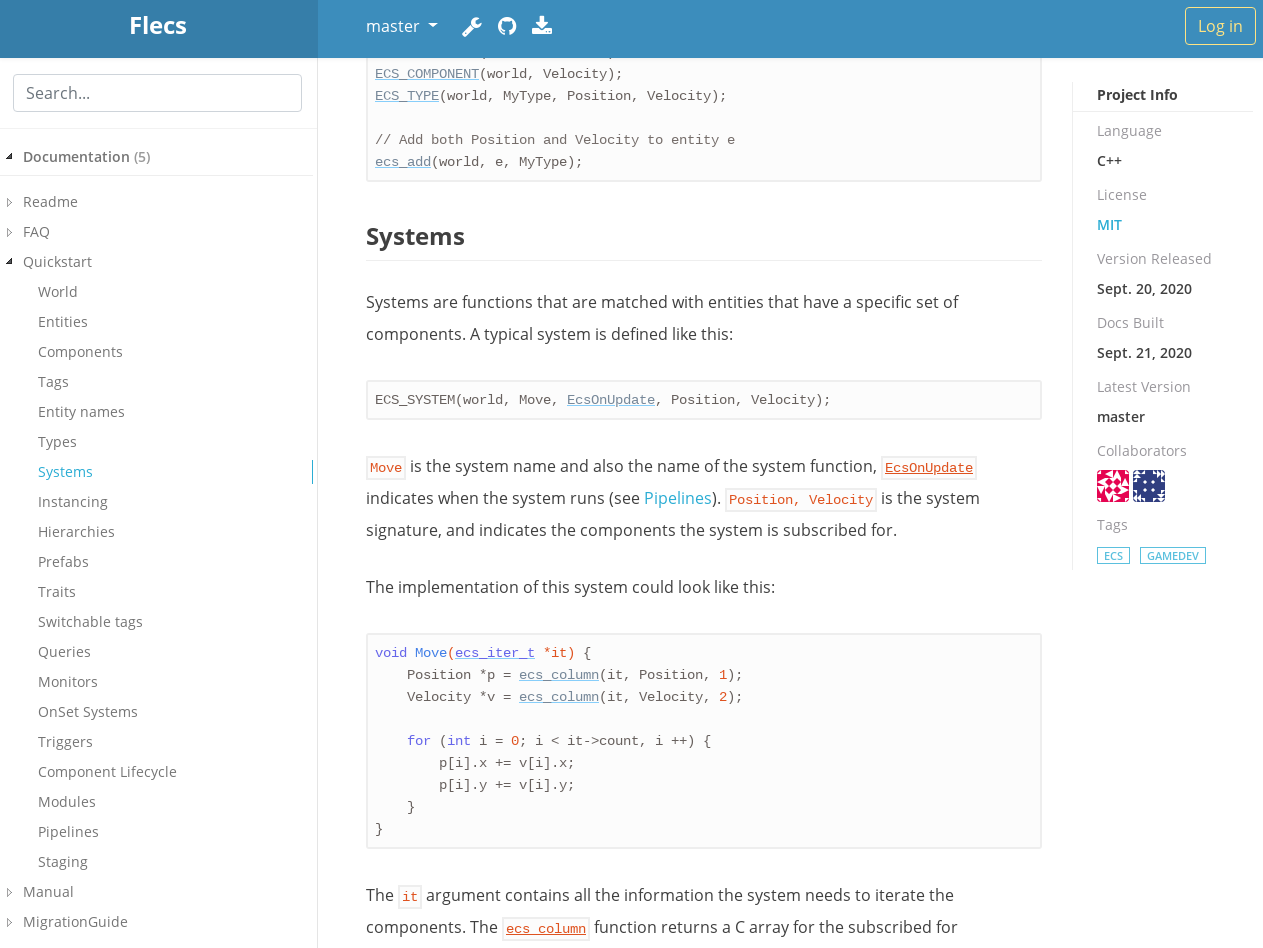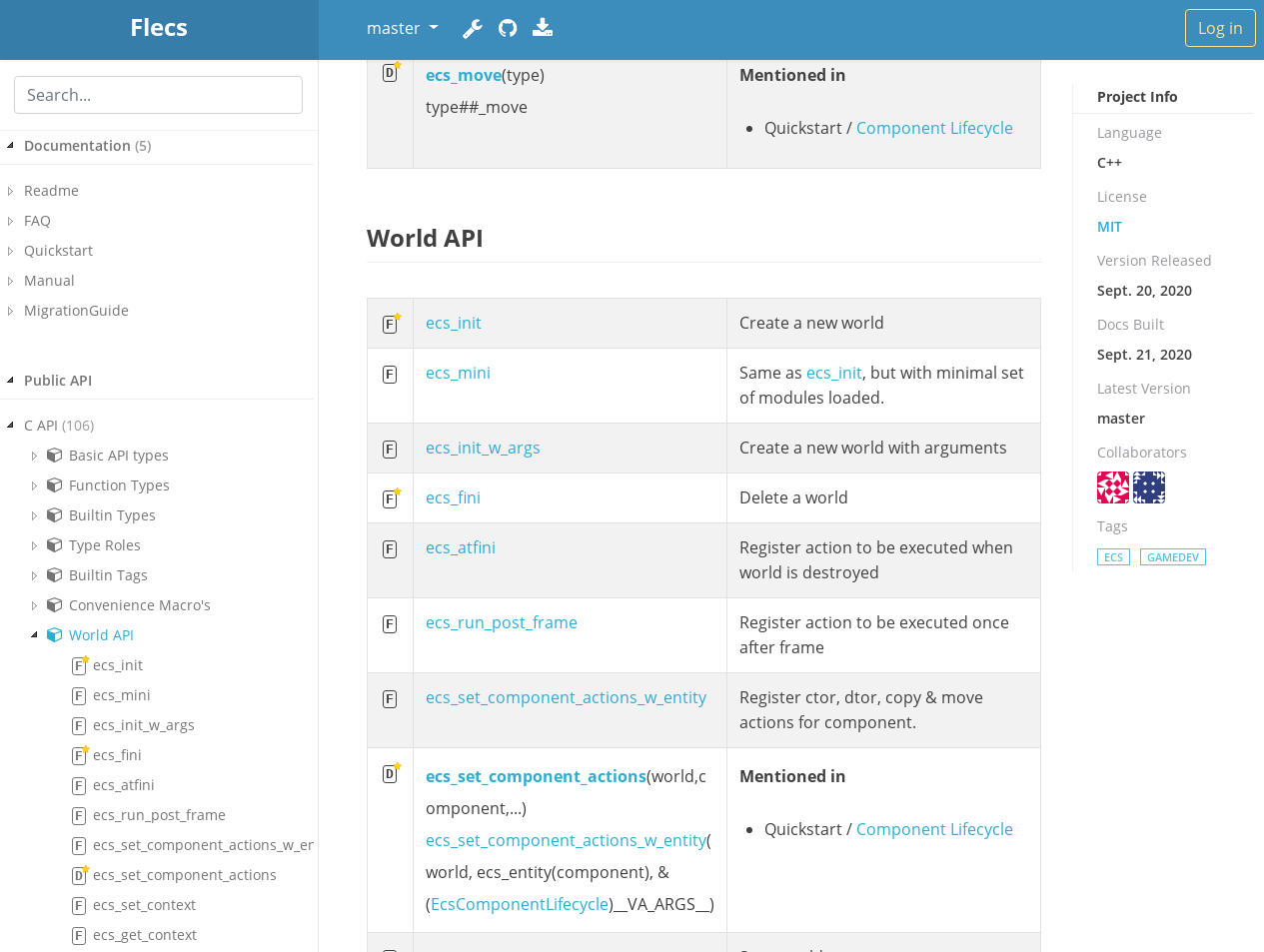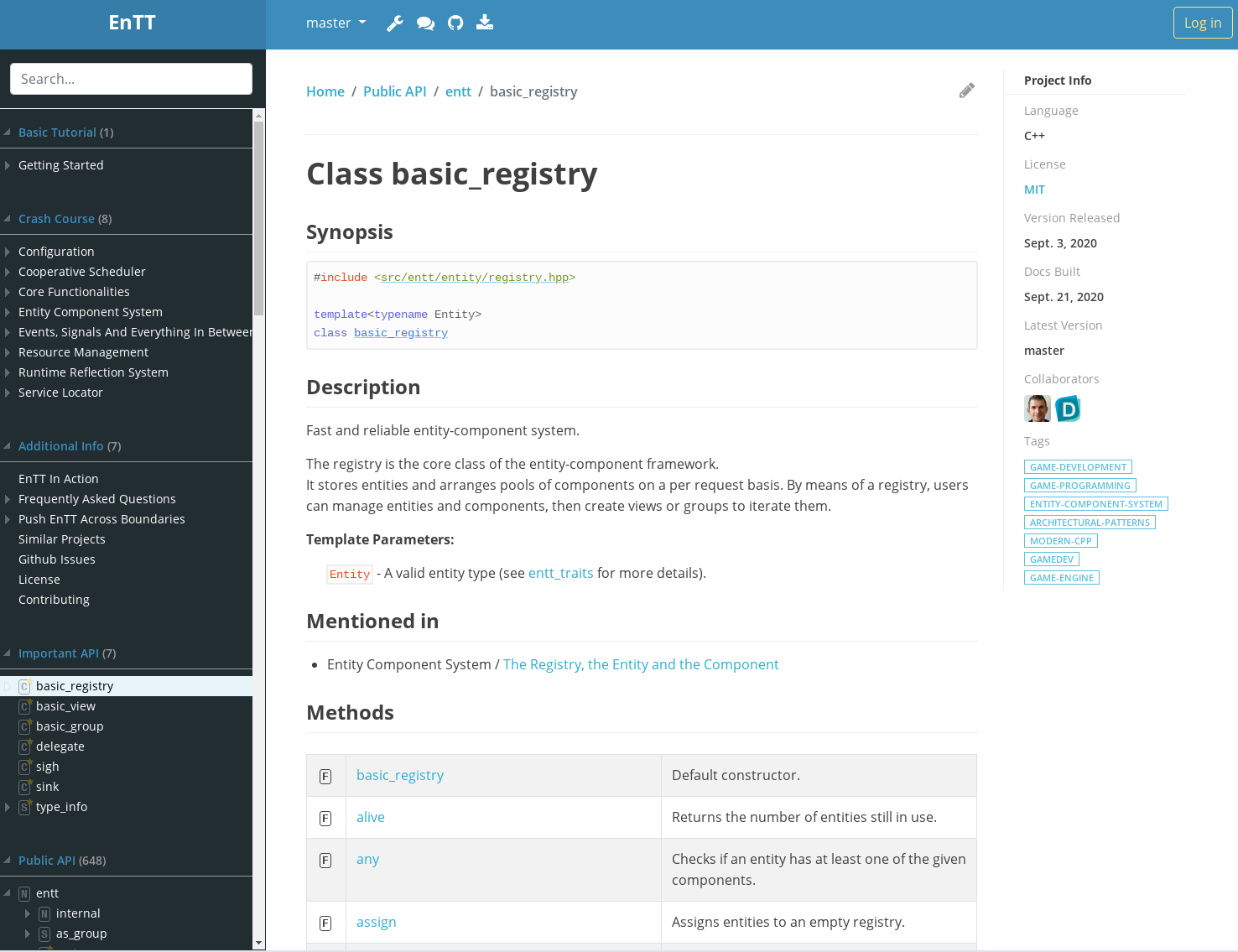DocsForge is a free documentation framework that creates and hosts docs (and API docs) for github code projects.
-
API code documentation, tailored for C/C++.
Creates automatic API documentation in multiple languages (uses doxygen's xml output). Supports projects with multiple languages (for example both C++ and python). -
No installation needed.
Your docs website is built and hosted directly through DocsForge. -
Easy to set up.
Takes only a few minutes to get your documentation website up and running. -
Multiple docs formats.
Supports tutorial docs in markdown, GitHub flavored commonmark, reStructuredText, AsciiDoc, Man, MediaWiki, ... -
Automatic linking to APIs No need to write markdown links to your APIs. Your docs are scanned and any keyword pattern matching your APIs is automatically linked.
-
Highly configurable yaml configuration file.
Define which documentation files you wish to display, and over 20 configuration options to display only the important APIs your users should see. -
Docs are updated automatically..
You can always rebuild whenever you want. If you forget, your docs will automatically be rebuilt every week and remain in sync with your repository. -
Multiple versions.
Host docs for multiple interesting branches or versions. For example,masterandv1.0. -
Customizable looks.
Change themes, add your own css or js.
For example, the following screenshots are from the TinyXml2 project (version 7.0.1):
Each project has a YAML configuration file that defines how to build the documentation.
When you add a new project, we create a configuration file to get you started.
An example configuration file:
sidebar:
Basic Tutorial: # Add Section `Basic Tutorial` to the sidebar
- Getting Started: readme.md
- Installation: docs/installation.md # Add a markdown page to your sidebar located in your repo at `docs/installation.md`
Advanced Tutorial:
- Frequently Asked Questions: docs/faq.md
- Advanced Topics: docs/advanced.md
- Code Example 1: src/my_example.cpp # Add an example cpp page to your sidebar.
- Contact us: http://example.com/contact-us/ # Add a link to your sidebar.
Important API: # Add Section `Important API` to the sidebar
- func1: api/my_class/func1 # Highlight your most used api.
- class2: api/class2 # Highlight your most used api.
autodocSettings:
Public API:
baseUrl: api # prefix url for all api pages.
language: cpp
INPUT: include src # `src` directory, where the code files are located.
EXCLUDE: src/utils # exclude `src/utils` from being auto documentation
excludeApi:
- my_class/my_func # exclude `my_class/my_func` from being auto documented
includeApi:
- include/publc.h # autodocument only elements that are declared in `include/public.h`.
documentSingleUnderscore: true # document functions/classes if their names start with `_`
documentStatic: true # document `static` elements
documentProtected: true # document `protected` elements
extractNonDocComments: false # If True, extract any code comment that starts with `//`, not only comments that starts with `///`-
sidebar- defines the documentation layout - which sections and pages will appear in your sidebar. Pages can either be text files (.txt, .md, .rst, ...) or selected API pages from the auto-documentation. -
autodocSettings- defines which parts of your public API will be displayed - which source files to document, which to exclude, whether to document names that start with a single underscore, etc... -
Important API- The full public API can be very large and daunting for new users. Focus users to look into the most used API as was done inImportant APIsection. Any auto-generated API page can be added to any section.
To learn more, you can learn how to customize the sidebar, customize the public api, or view the full list of autodoc settings
-
The configuration file is:
sidebar: Basic Tutorial: - Getting Started: README.md - License: LICENSE Wiki: - Overview: wiki/ENG-01-Overview.md - Installation: wiki/ENG-02-Installation.md - Quick Start: wiki/ENG-03-Quick-Start.md - Controller Introduction: - index: wiki/ENG-04-0-Controller-Introduction.md - Controller HttpSimpleController: wiki/ENG-04-1-Controller-HttpSimpleController.md - Controller HttpController: wiki/ENG-04-2-Controller-HttpController.md - Controller WebSocketController: wiki/ENG-04-3-Controller-WebSocketController.md - Filter: wiki/ENG-05-Filter.md - View: wiki/ENG-06-View.md - Session: wiki/ENG-07-Session.md - Database General: - index: wiki/ENG-08-0-Database-General.md - DataBase DbClient: wiki/ENG-08-1-DataBase-DbClient.md - DataBase Transaction: wiki/ENG-08-2-DataBase-Transaction.md - DataBase ORM: wiki/ENG-08-3-DataBase-ORM.md - DataBase FastDbClient: wiki/ENG-08-4-DataBase-FastDbClient.md - Plugins: wiki/ENG-09-Plugins.md - Configuration File: wiki/ENG-10-Configuration-File.md - Drogon Ctl Command: wiki/ENG-11-drogon_ctl-Command.md - AOP Aspect Oriented Programming: wiki/ENG-12-AOP-Aspect-Oriented-Programming.md - Benchmarks: wiki/ENG-13-Benchmarks.md - Coz profiling: wiki/ENG-14-Coz.md Important API: - HttpController: api/drogon/HttpController - HttpAppFramework: api/drogon/HttpAppFramework - HttpRequest: api/drogon/HttpRequest - HttpResponse: api/drogon/HttpResponse - HttpClient: api/drogon/HttpClient - CacheMap: api/drogon/CacheMap - Cookie: api/drogon/Cookie - HttpFilter: api/drogon/HttpFilter - HttpSimpleController: api/drogon/HttpSimpleController - WebSocketClient: api/drogon/WebSocketClient autodocSettings: Public API: baseUrl: api language: cpp INPUT: lib/inc/drogon orm_lib/inc/drogon/orm EXCLUDE: test tests examples EXCLUDE_PATTERNS: '*/tests/* */test/*' EXAMPLE_PATH: '' includeApi: [] excludeApi: - drogon/internal - trantor - Json documentSingleUnderscore: true documentStatic: true documentProtected: true extractNonDocComments: false extract_namespace_comments: false ENABLE_PREPROCESSING: 'YES' MACRO_EXPANSION: 'NO' EXPAND_ONLY_PREDEF: 'NO' PREDEFINED: '' SEARCH_INCLUDES: 'YES' INCLUDE_PATH: '' INCLUDE_FILE_PATTERNS: '' additionalSettings: wiki_repo_path: wiki
-
The configuration file is: (note two separate autodoc blocks for
C APIandC++ API)sidebar: Documentation: - Readme: README.md - FAQ: docs/FAQ.md - Quickstart: docs/Quickstart.md - Manual: docs/Manual.md - MigrationGuide: docs/MigrationGuide.md autodocSettings: C API: language: c INPUT: include/flecs.h EXCLUDE_PATTERNS: '*/tests/* */test/* include/flecs/util/*' EXAMPLE_PATH: examples includeApi: [] excludeApi: [] documentSingleUnderscore: true documentStatic: false documentProtected: true extractNonDocComments: false sort_by_type: false sort_alphabetically: false ENABLE_PREPROCESSING: 'YES' MACRO_EXPANSION: 'NO' EXPAND_ONLY_PREDEF: 'NO' PREDEFINED: '' SEARCH_INCLUDES: 'YES' INCLUDE_PATH: '' INCLUDE_FILE_PATTERNS: '' C++ API: baseUrl: api-cpp language: cpp INPUT: include/flecs/flecs.hpp EXCLUDE: 'test templates' EXCLUDE_PATTERNS: '*/tests/* */test/*' EXAMPLE_PATH: examples includeApi: [] excludeApi: [] documentSingleUnderscore: true documentStatic: true documentProtected: true extractNonDocComments: false ENABLE_PREPROCESSING: 'YES' MACRO_EXPANSION: 'NO' EXPAND_ONLY_PREDEF: 'NO' PREDEFINED: '' SEARCH_INCLUDES: 'YES' INCLUDE_PATH: '' INCLUDE_FILE_PATTERNS: '' additionalSettings: markdown_fenced_code_tabs: true
For a more detailed documentation, go to https://help.docsforge.com/ . The help section uses the same algorithm as any other project on docsforge.
If you need help with optimizing your project configuration file, found a bug or have a feature request, please open an issue here or feel free to email me.
If you like this project or use it, a star is always welcome :)