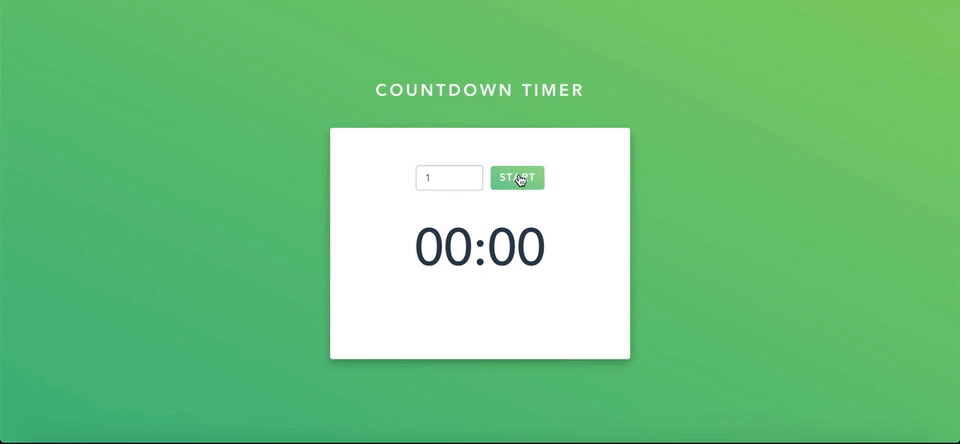By Hedi Jabri
- Clone locally using
git clone git@github.com:HediJabri/countdown-timer.git - Install dependencies using
npm install - Run tests using
npm run test:unit - Start your server using
npm run serve - Navigate to app in browser
The main technologies I used to build this app are: Vue 2, HTML, SCSS, Webpack and Jest.
The user should be able to enter a # of minutes (positive integer) and click a “Start” button to initialize the countdown.
- Timer format: MM:SS
- The user should be able to pause & resume the countdown using pause/resume buttons.
- While the countdown timer is active, the user should be able to speed up / slow down the
speed at the following rates:
- 1.0X (normal speed, selected by default)
- 1.5X
- 2X
- When half of the selected duration has been passed, display a string of text above the
countdown timer reading: “More than halfway there!”
- When the countdown timer reaches 0, this text should change to: “Time’s up!”
- When the countdown is within 20 seconds of ending, the countdown timer text should turn red.
- At 10 seconds, the text should start blinking.
Include unit testing for applicable functionality. The countdown timer functionality should be appropriately divided into well-defined components. The look of the countdown timer should have a production-ready clean/modern aesthetic. Feel free to creatively stylize the elements.