Modification of original plugin by AleDel in order to make it work with 4.19 and 4.20. This was tested and it works, but please check Issues below
Spout Plugin for Unreal Engine
Sender and Receiver only DirectX 11.
Put code in folder Plugins (for example "yourproject/Plugins/SpoutUE4")
the "spout sender" has two options:
- "Game Viewport" that send the image of the viewport (doesn't work in standalone game)
- or use a "TextureRenderTarget2D" in this case you should create a "SceneCaptureComponent2D"
use "spout close" blueprint to close spouts
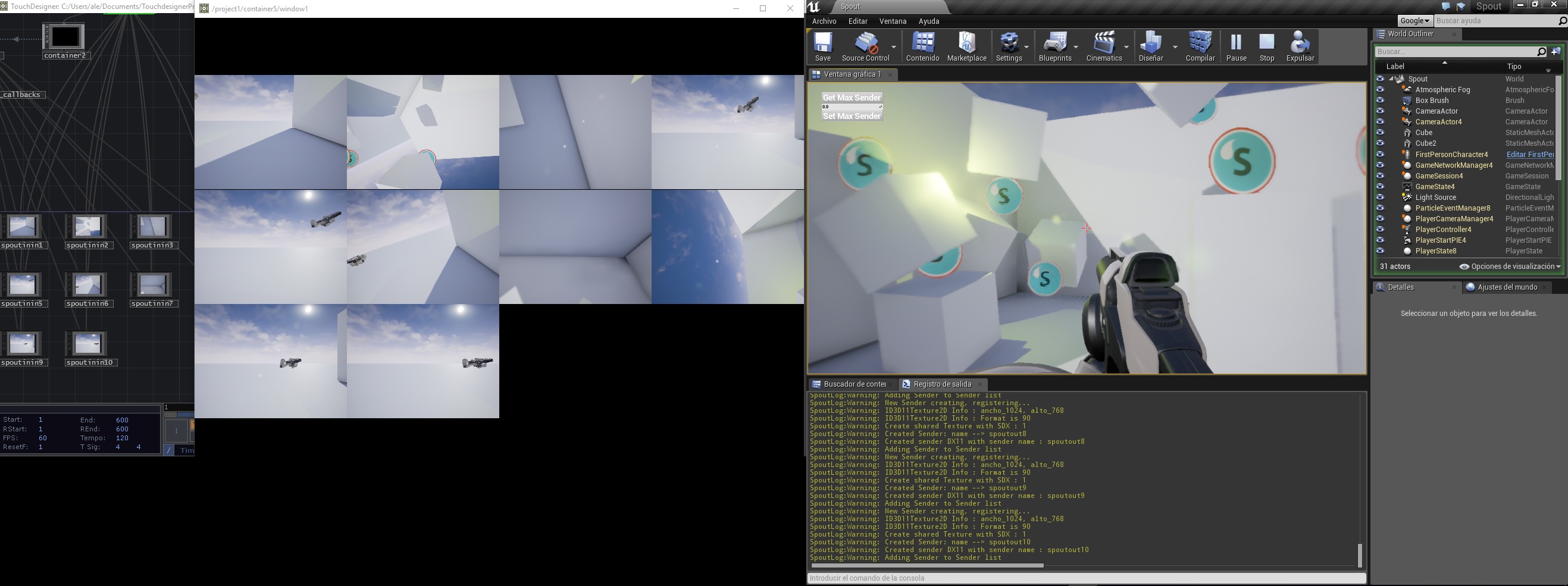
- Create new c++ First Person project
- unzip ExampleSpout.zip in the "Content" folder of your project
- unzip code plugin in folder "Plugins" as mentioned above, if there is no "Plugins" folder, create it
- restart project
- load Spout scene
- if you encounter compile errors you have to delete and re-insert identical nodes
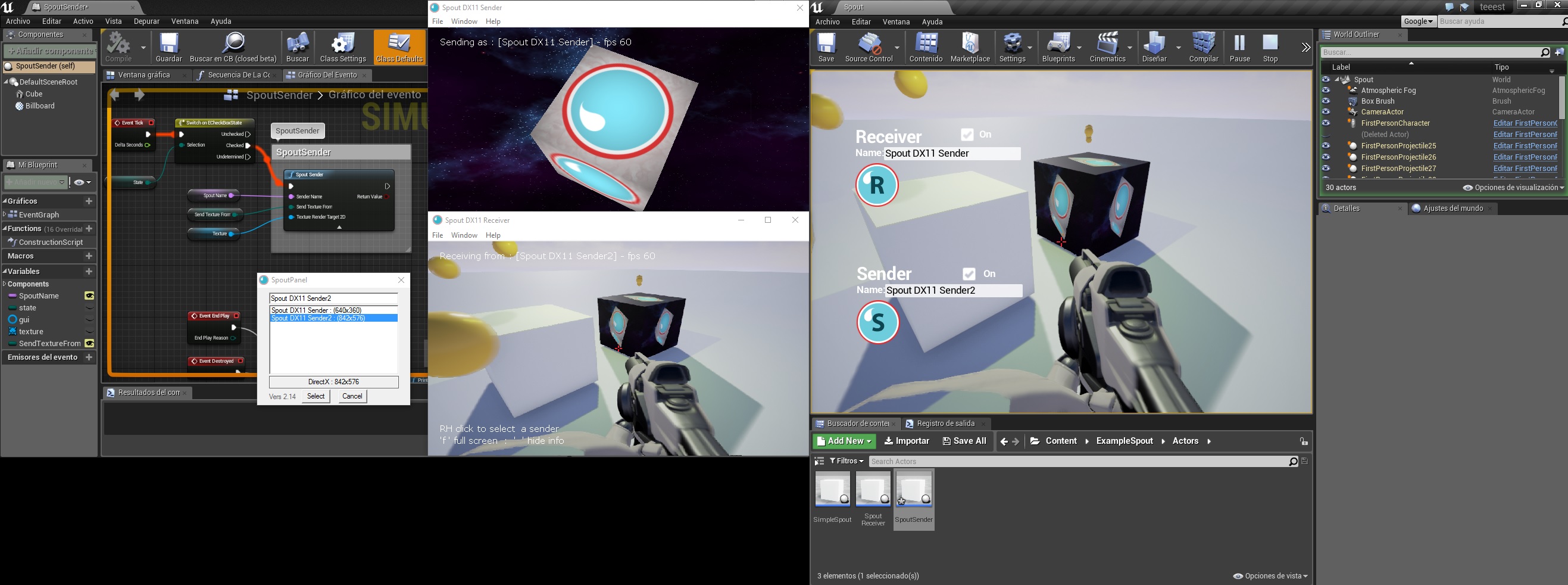
To make this plugin work in a packaged game you have to disable using 'pak' files. You do that by:
- going to File->Package project->Packaging settings
- once there uncheck 'Use Pak File' checkbox
If you get missing Spout.dll error when trying to launch the game manually copy Spout.dll from: [gameName]\Plugins\SpoutUE4\ThirdParty\Spout\lib\amd64
to: [gameName]\Binaries\Win64
If someone knows how to fix this, please let me know!