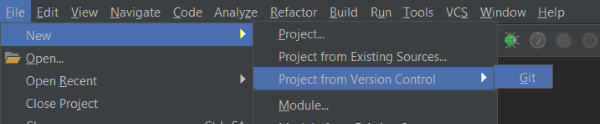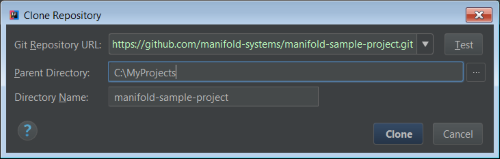⚠ Experimental Feature
The tuples feature provides concise expression syntax to group named data items in a lightweight structure.
auto t = (name: "Bob", age: "35");
System.out.println("Name: " + t.name + " Age: " + t.age);
auto t = (person.name, person.age);
System.out.println("Name: " + t.name + " Age: " + t.age);A tuple expression consists of name/value pairs where the names are optionally labeled, otherwise they are inferred from expression identifiers or assigned default names. The names are type-safely reflected in the corresponding tuple type, which is inferred from the expression using auto or var.
Note,
varmay be used in place ofautoif using Java 11+, otherwise if using Java 8, you must useautofor variable type inference.
You can define tuples with any number of items.
var t =
(1, 2, 3, 4, 5, 6, 7, 8, 9, 10,
11, 12, 13, 14, 15, 16, 17, 18);Tuples are read/write.
var t = (name: "Bob", age: 35);
...
t.name = "Alec";Copy tuples.
var t = (name, age);
var t2 = t.copy(); // shallow copy
out.println(t2.name);Tuples are iterable.
var t = ("cat", "dog", "chihuahua");
for(TupleItem item: t) {
out.println("Name: " + item.getName() + " Value: " + item.getValue());
}Data items are optionally labeled.
var t = (name: "Bob", age: 35);
String name = t.name;
int age = t.age;If a label is omitted, it is inferred from the value expression, or is given a default name. Default names
are item1, item2, etc.
var t = (1, 2, 3);
int one = t.item1;
int two = t.item2;
int three = t.item3;
var t = (person.getName(), person.getAge(), "blue");
String name = t.name; // inferred
int age = t.age; // inferred
String color = t.item3; // defaultA common use-case for tuples is to return multiple values from a method.
var result = findMinMax(data);
System.out.println("Minimum: " + result.min + " Maximum: " + result.max);
auto findMinMax(int[] data) {
if(data == null || data.length == 0) return null;
int min = Integer.MAX_VALUE;
int max = Integer.MIN_VALUE;
for(int i: data) {
if(i < min) min = i;
if(i > max) max = i;
}
return min, max;
}Here the combined use of tuples and auto
provides a clear and concise syntax for type-safely returning multiple values. As with
fields and local variables, using auto on a method infers its return type from its return statements. Additionally,
for improved readability, in a return statement you can omit the parenthesis otherwise required for tuple expressions.
Note, you must use auto to infer a method return type; Java's var only works on local variables.
🛈 While record classes can approximate similar functionality, they do so at a significantly higher cost. Records require both an explicit type definition and full
newexpression syntax. By contrast, because they are purely structural, tuples serve as both implied type definitions and concise expression syntax.
Tuple expressions are designed as a lightweight utility to group loosely related data items. Because their types are purely structural, they tend to be less desirable as they lack the basic qualities of nominal typing. For instance, a nominal type such as a class is centrally defined, which enables it to be easily referenced by name, allows it to be formally documented, and makes it available for deterministic tooling. Tuple types lack these fundamental capabilities.
Another issue with tuple types, again because they are purely structural, is they tend to get quite verbose. And because they are not centrally defined, they must be redefined wherever they are used. As a consequence, readability suffers.
Manifold works toward solving these problems by altogether hiding tuple types from view. You never directly specify tuple types or even see them. They are always inferred using auto or var. If you find yourself "needing" a tuple type, as a method parameter for instance, consider instead defining a structural interface to reflect the tuple's structure. As such the parameter is more readable, better conveys its purpose, and is generally more in tune with Java's nominal type system.
All tuple types implement the manifold.tuple.rt.api.Tuple interface. This can be useful, for example, if you need to
test for a tuple type or need to dynamically access a tuple's values.
var t = (person.name, person.age);
foo(t);
...
void foo(Tuple t) {
for(TupleItem item: t) {
...
}
}For type-safety, tuple types are based on both item types and item names. This means the order of name/value pairs in a tuple expression is insignificant with respect to its type.
var t1 = (name: "Milo", age: 88);
var t2 = (age: 77, name: "Twila");
t1.getClass() == t2.getClass() // true!Here, t1 and t2 have the same tuple type because they project the same name/type pairs.
A common use-case for tuples involves selecting and organizing data from query results.
/** Selects a list of (name, age) tuples from a list of Person */
public auto nameAge(List<Person> list) {
return list.stream()
.map(p -> (p.name, p.age)) // tuples are powerful here
.collect(Collectors.toList());
}
var result = nameAge(persons);
for(var t: nameAge(persons)) {
out.pringln("name: " + t.name + " age: " + t.age);
}Tuple types are inferred from tuple expressions, there is no way to define a tuple type explicitly. This is a designed limitation, see Always inferred above.
A tuple expression may not contain a value having a private inner class type. This is a first draft limitation that will likely be supported in a future revision.
Manifold is fully supported in IntelliJ IDEA and Android Studio.
Get the Manifold plugin directly from within the IDE via:
Settings ➜ Plugins ➜ Marketplace ➜ search: Manifold
Experiment with the Manifold Sample Project via:
File ➜ New ➜ Project from Version Control ➜ Git
Enter: https://github.com/manifold-systems/manifold-sample-project.git
Use the plugin to really boost your productivity.
The manifold-tuple project is defined with Maven. To build it install Maven and run the following command.
mvn compile
The manifold-tuple dependency works with all build tooling, including Maven and Gradle. It also works with Java versions
8 - 21.
This project consists of two modules:
manifold-tuplemanifold-tuple-rt
For optimal performance and to work with Android and other JVM languages it is recommended to:
- Add a dependency on
manifold-tuple-rt(Gradle: "implementation", Maven: "compile") - Add
manifold-tupleto the annotationProcessor path (Gradle: "annotationProcessor", Maven: "annotationProcessorPaths")
If you are not using Maven or Gradle, you can download the latest binaries here.
Note, if you are targeting Android, please see the Android docs.
Here is a sample build.gradle script. Change targetCompatibility and sourceCompatibility to your desired Java
version (8 - 21), the script takes care of the rest.
plugins {
id 'java'
}
group 'systems.manifold'
version '1.0-SNAPSHOT'
targetCompatibility = 11
sourceCompatibility = 11
repositories {
jcenter()
maven { url 'https://oss.sonatype.org/content/repositories/snapshots/' }
}
dependencies {
implementation 'systems.manifold:manifold-tuple-rt:2024.1.34'
testCompile 'junit:junit:4.12'
// Add manifold to -processorpath for javac
annotationProcessor group: 'systems.manifold', name: 'manifold-tuple', version: '2024.1.34'
testAnnotationProcessor group: 'systems.manifold', name: 'manifold-tuple', version: '2024.1.34'
}
if (JavaVersion.current() != JavaVersion.VERSION_1_8 &&
sourceSets.main.allJava.files.any {it.name == "module-info.java"}) {
tasks.withType(JavaCompile) {
// if you DO define a module-info.java file:
options.compilerArgs += ['-Xplugin:Manifold', '--module-path', it.classpath.asPath]
}
} else {
tasks.withType(JavaCompile) {
// If you DO NOT define a module-info.java file:
options.compilerArgs += ['-Xplugin:Manifold']
}
}Use with accompanying settings.gradle file:
rootProject.name = 'MyProject'<?xml version="1.0" encoding="UTF-8"?>
<project xmlns="http://maven.apache.org/POM/4.0.0" xmlns:xsi="http://www.w3.org/2001/XMLSchema-instance" xsi:schemaLocation="http://maven.apache.org/POM/4.0.0 http://maven.apache.org/maven-v4_0_0.xsd">
<modelVersion>4.0.0</modelVersion>
<groupId>com.example</groupId>
<artifactId>my-tuple-app</artifactId>
<version>0.1-SNAPSHOT</version>
<name>My Tuple App</name>
<properties>
<!-- set latest manifold version here -->
<manifold.version>2024.1.34</manifold.version>
</properties>
<dependencies>
<dependency>
<groupId>systems.manifold</groupId>
<artifactId>manifold-tuple-rt</artifactId>
<version>${manifold.version}</version>
</dependency>
</dependencies>
<!--Add the -Xplugin:Manifold argument for the javac compiler-->
<build>
<plugins>
<plugin>
<groupId>org.apache.maven.plugins</groupId>
<artifactId>maven-compiler-plugin</artifactId>
<version>3.8.0</version>
<configuration>
<source>11</source>
<target>11</target>
<encoding>UTF-8</encoding>
<compilerArgs>
<!-- Configure manifold plugin-->
<arg>-Xplugin:Manifold</arg>
</compilerArgs>
<!-- Add the processor path for the plugin -->
<annotationProcessorPaths>
<path>
<groupId>systems.manifold</groupId>
<artifactId>manifold-tuple</artifactId>
<version>${manifold.version}</version>
</path>
</annotationProcessorPaths>
</configuration>
</plugin>
</plugins>
</build>
</project>Open source Manifold is free and licensed under the Apache 2.0 license.
For the versions available, see the tags on this repository.