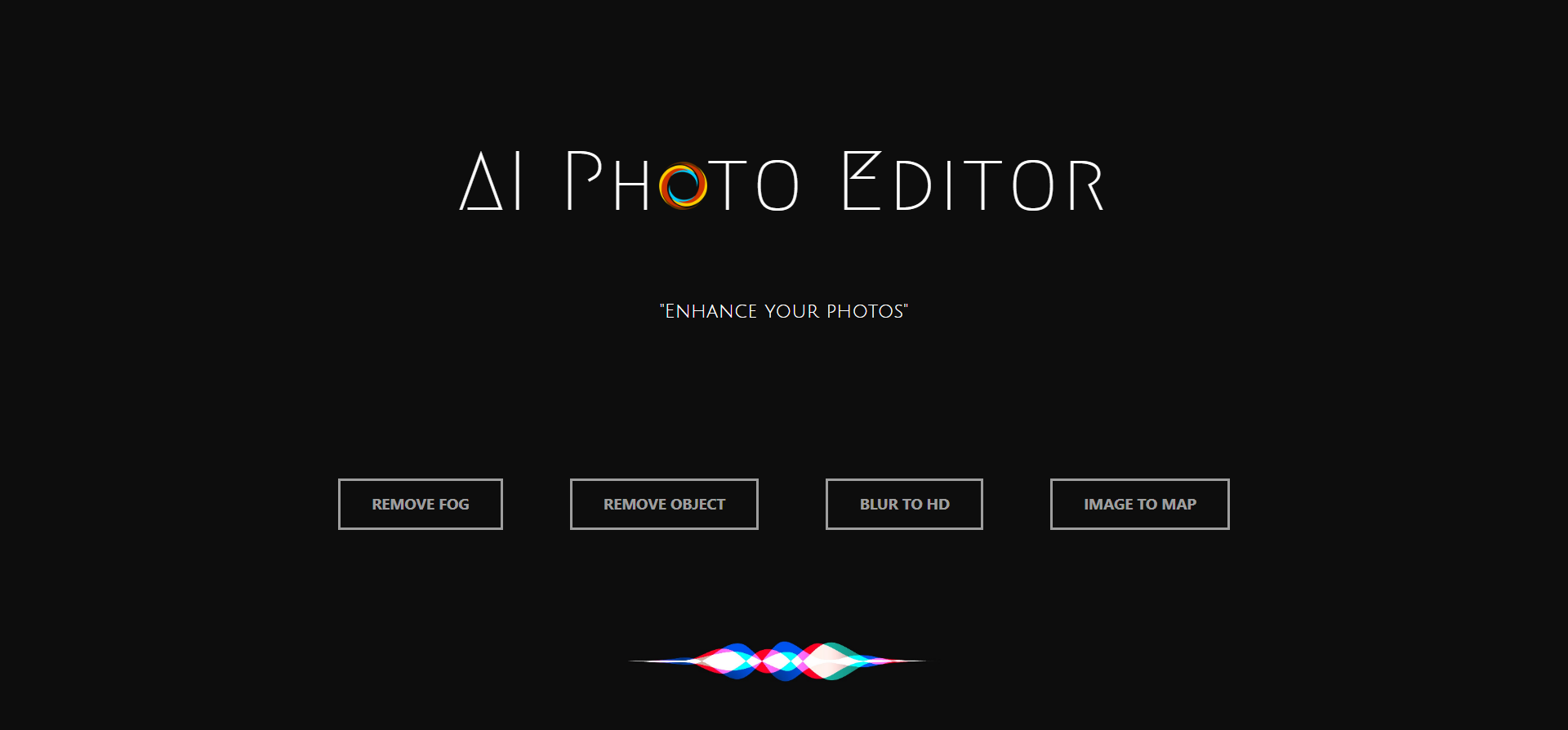An easy handy tool to enhance your images.
- After cloning this repository, download trained model folder from this link.
- Place it with the cloned folder - location is already configured in the code. No need to modify the code
- Install all the required dependencies.
pip3 install -r requirements.txt
- Run flask server "server.py" located in "/server/".
python server.py
- Open index.html from /frontend/
- Uses Flask as backend server.
- Different ML model is used to generate images, read more here.
- Python 3.5-3.8
- TensorFlow 1.15
- Keras 2.2.5
- flask_cors
- OpenCV
- Numpy
- Remove fog from the image
- Remove specific object from the image
- Blur to HD image
- Satellite view image to Map view image
- For any bug reporting or improvements, please submit an issue here.