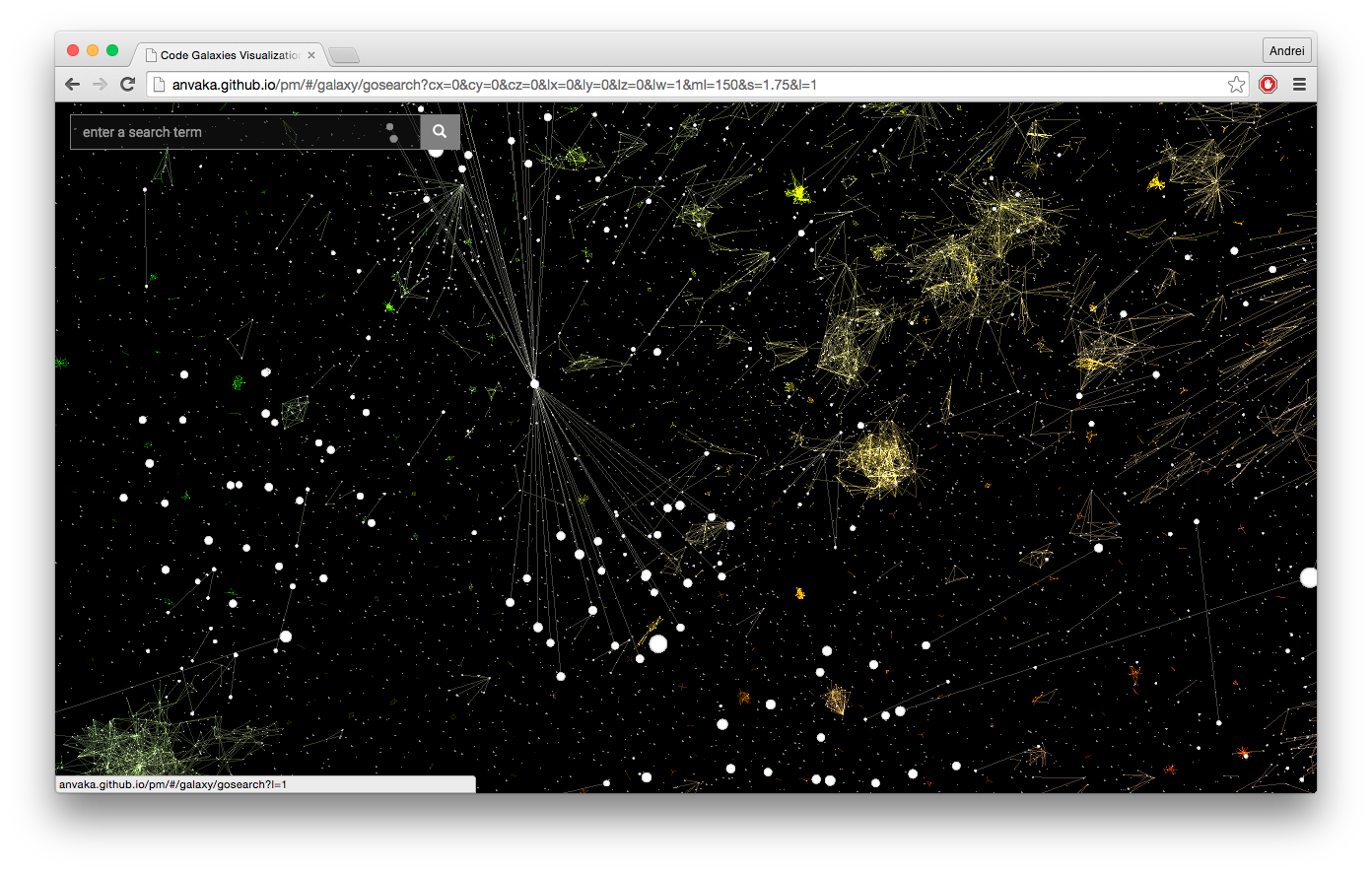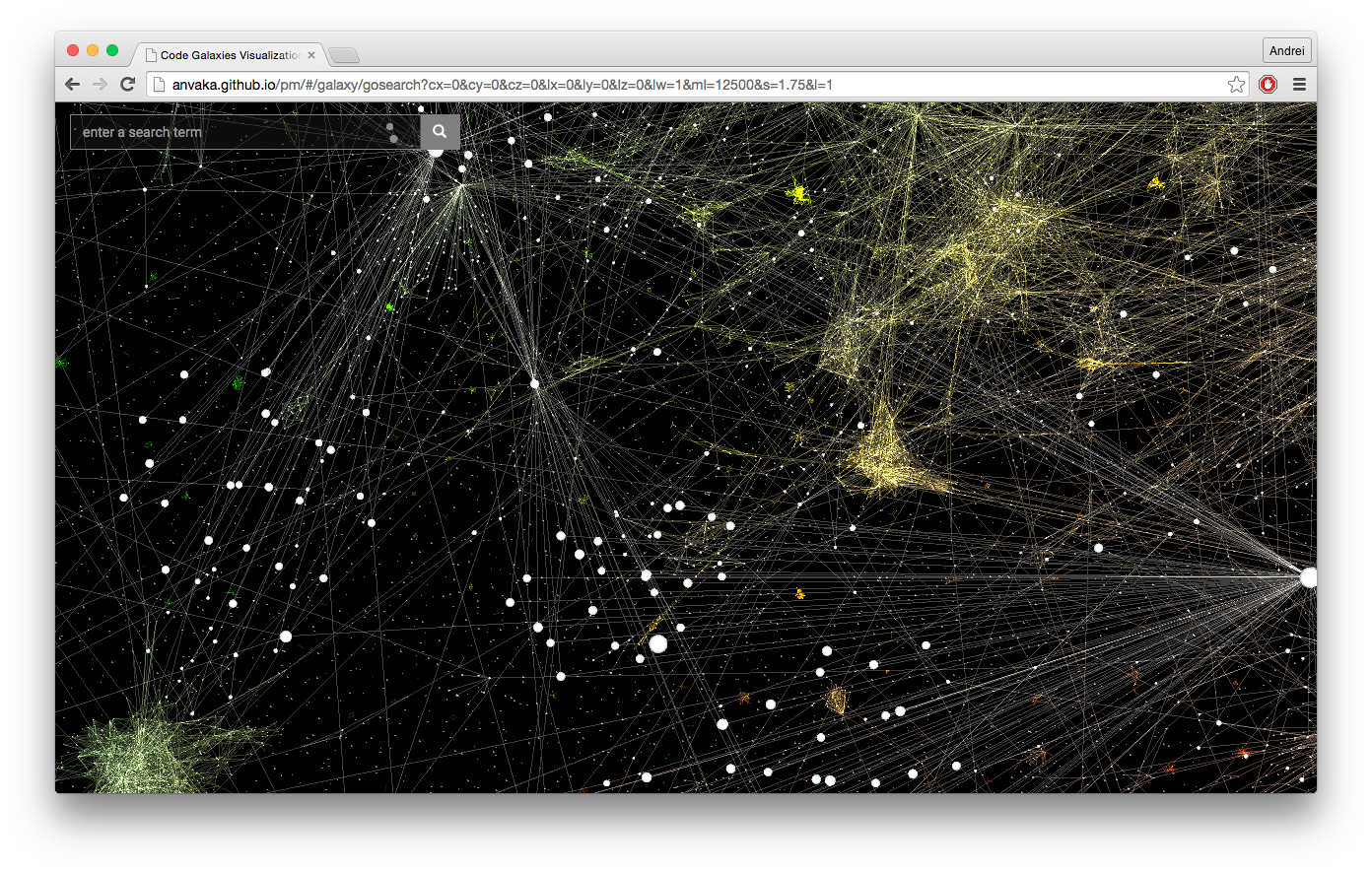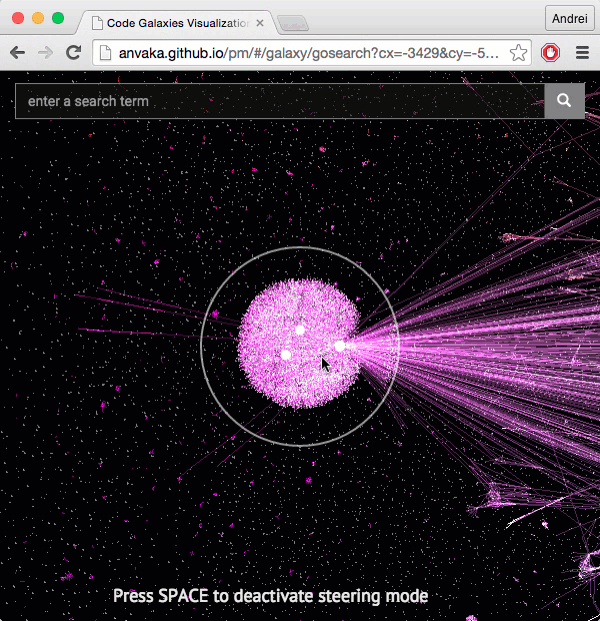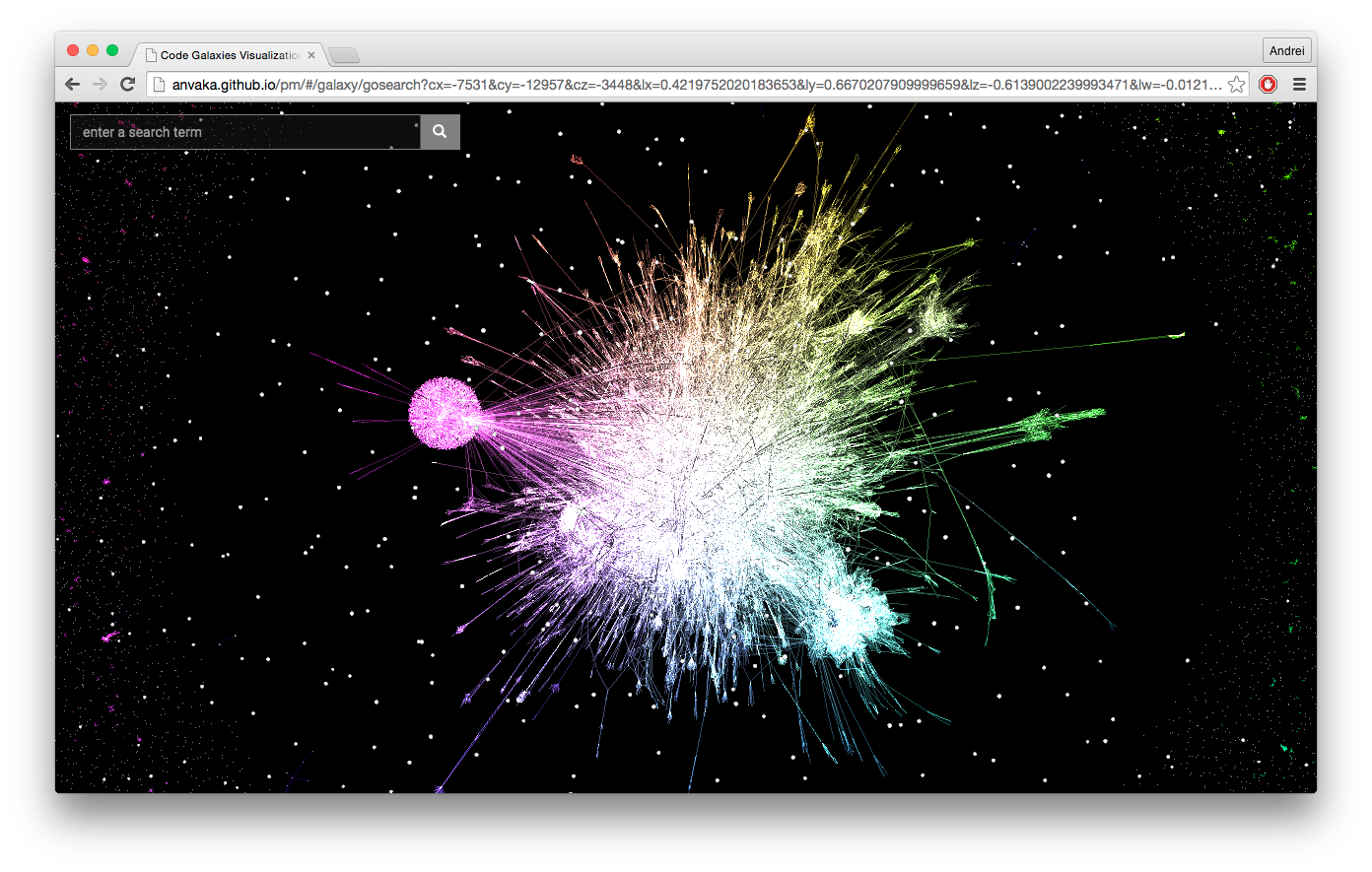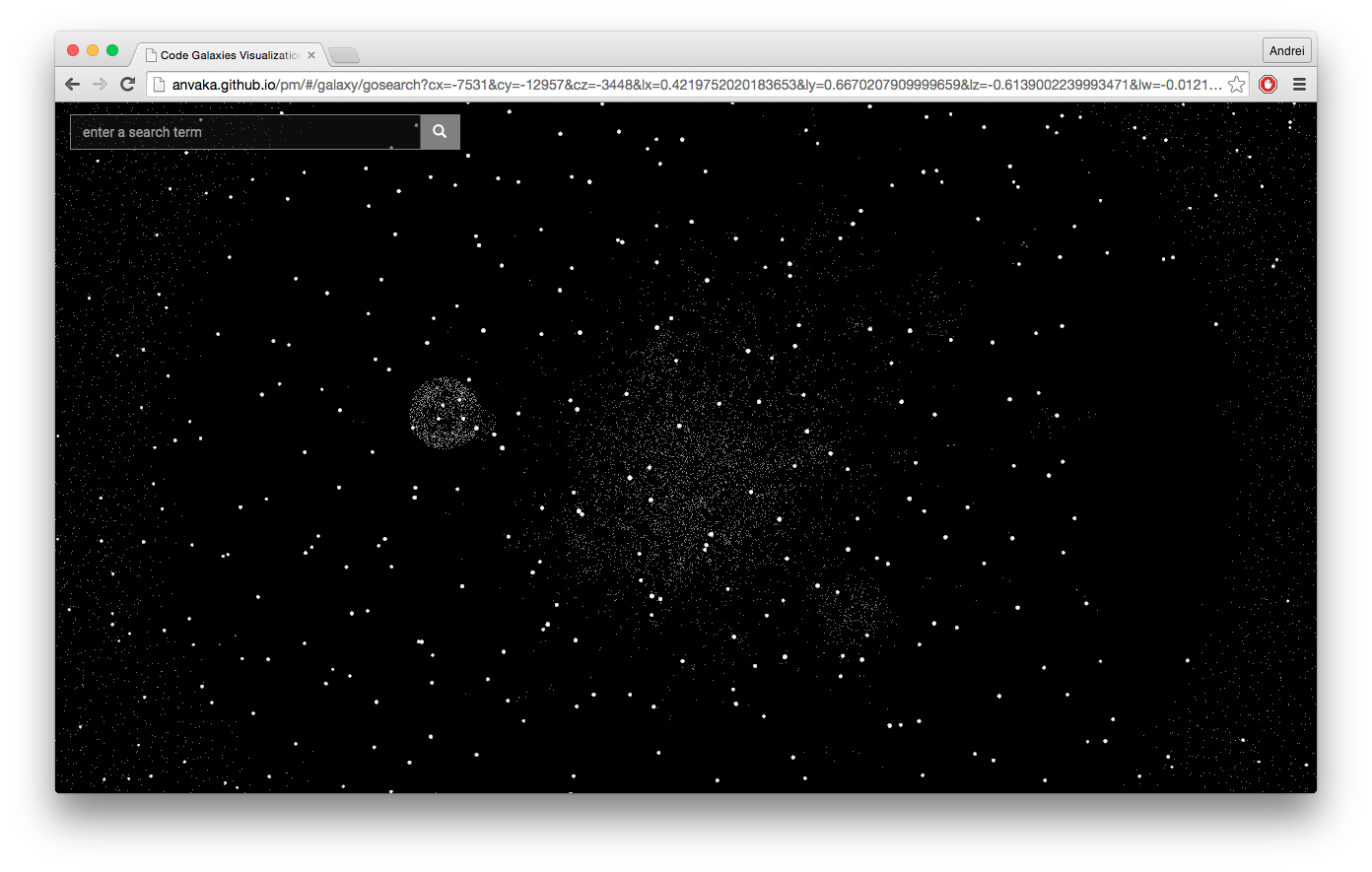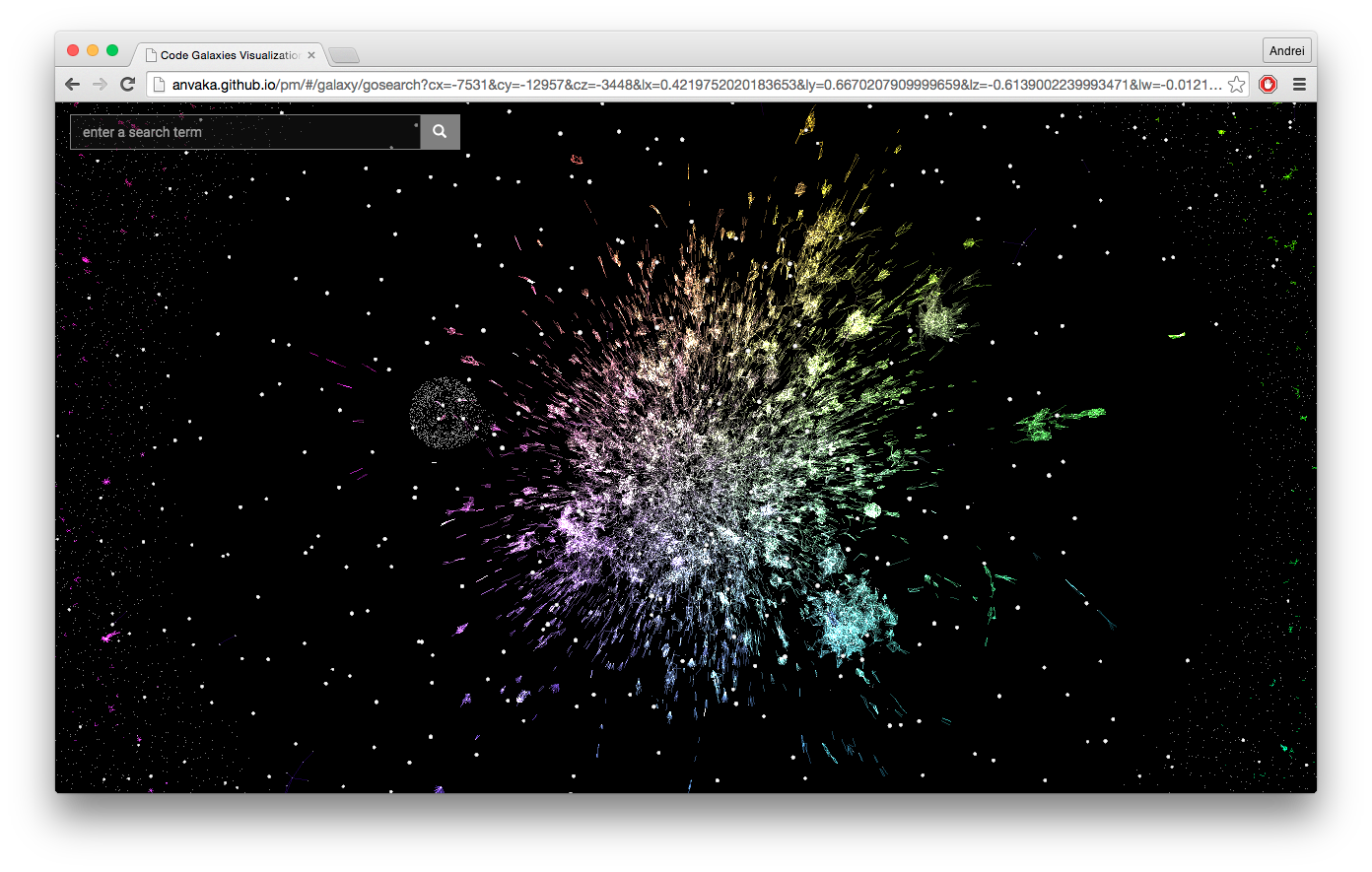Software Galaxies visualizes dependencies among most popular package managers. Every star in this visualization represents a package.
Every dot here is a package. Position of a package is determined by force based graph layout algorithm and usually clusters together packages that depend on each other.
Some packages are connected by lines. It means one package depend on another. Image above shows only very close connections. We can also see all connections, but the image becomes obscure by amount of connections.
The size of the dots represents total number of dependents. The bigger the star - the more packages are using it.
The primary focus of these visualizations is exploratory discovery. It works
best on large monitor, but also works on mobile devices. Use one finger touch
to fly forward, two fingers touch to fly backward. Rotate your device
to look around. Click on the image below to see a video demo:
If you are on the desktop, you can use mouse wheel to bring up keyboard map:
W |
Move forward | Up |
Rotate up |
S |
Move backward | Down |
Rotate down |
A |
Move left | Left |
Rotate left |
D |
Move right | Right |
Rotate right |
Q |
Roll right | R |
Fly up |
E |
Roll left | F |
Fly down |
L |
Toggle links | Space |
Toggle steering |
Shift |
Fly faster |
I personally prefer to fly with steering mode on (spacebar activates it). In
this mode the spaceship will follow your mouse cursor:
With this keyboard navigation you can fly far far away.
I mentioned above that some packages are rendered with links. But why don't we render them all? It's because we will see a beautiful hairball monster, which is nice, but obscures the galaxy very much:
You can also toggle the links display (using L key):
But then we will loose sight of smaller communities. Thus by default I'm showing only links whose length is shorter than 150 pixels:
The minimal length of visible links is controlled by ml query string argument
(need to open in new tab with updated value to see the result). This will be
changed in future versions of the Software Galaxies Explorer.
Search box can be used to locate a start in the graph. The input box accepts
regular expression: If you type . it will match all names, and show all results.
Unfortunately for larger graphs (with more than 1,000,000 nodes) this may result in terrible performance and should be improved in the future.
I need your help very much! Please, open a new issue if you have a suggestion, feature request or found a bug.
I wish you joyful exploration, Commander!